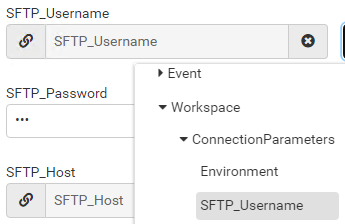Hi,
I'm trying to use the output of an Automations Writer (workspace 0) as input for the next workspace (1). For the two 'Text' User Parameters, I can use the drop down menu and choose the 'SFTP_Username' Attribute of the Automations Writer as the input for the next Workspace.
However, for the 'Password' User Parameter, the is no drop down menu to choose the 'SFTP_Password' Attribute of the Automations Writer. I have tried inserting it as '{route.ConnectionParameters.SFTP_Password}' and this did not work.
Any suggestions would be highly appreciated!
Regards