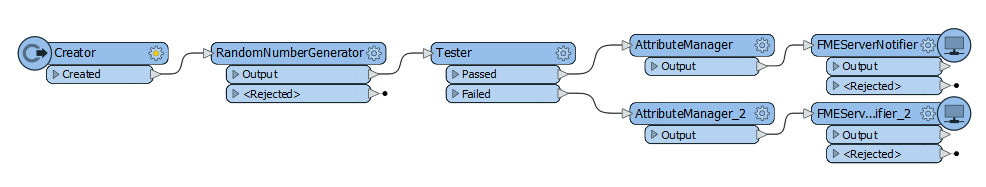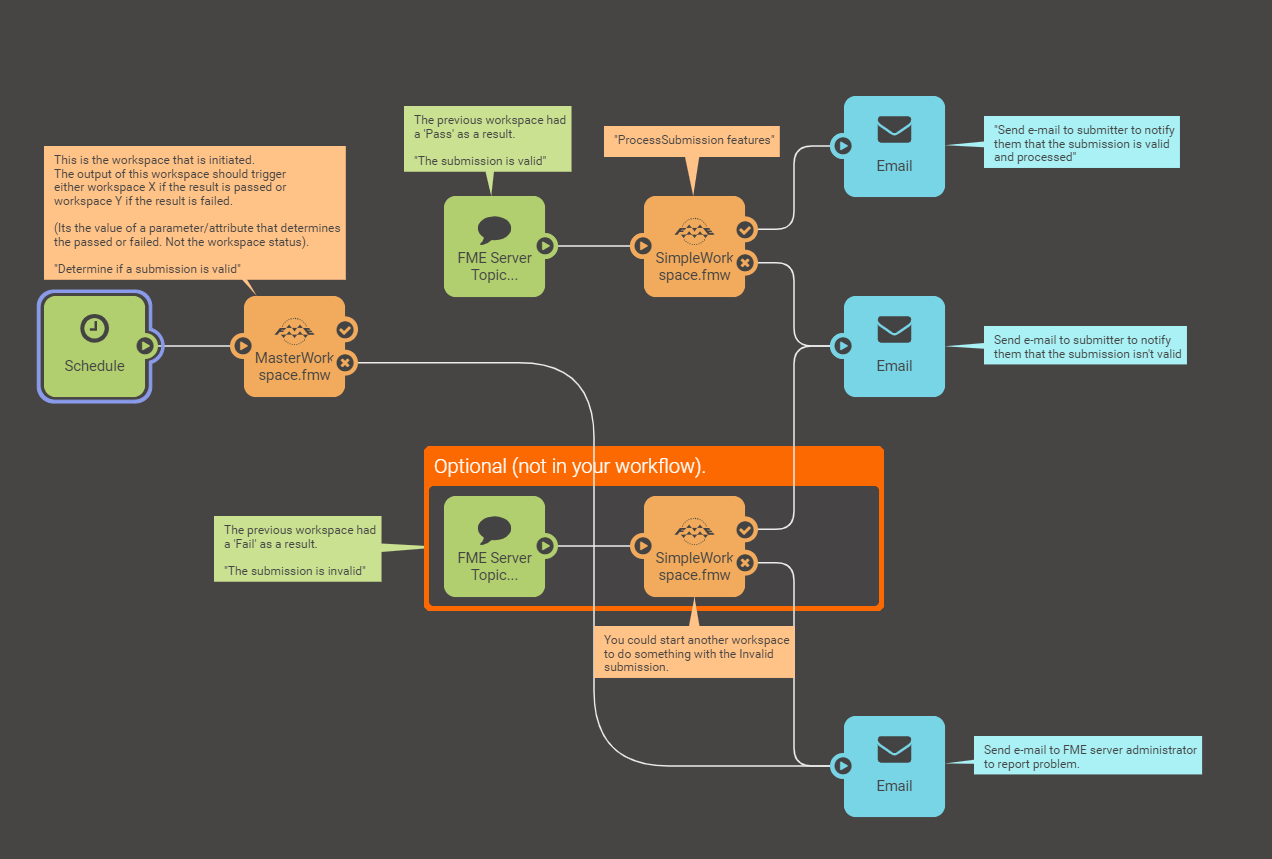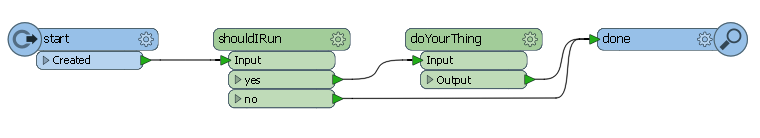Within an automation I want to trigger a workspace with a previous result. In this case, as shown in the picture, I only want to process a submitted file if the validation is valid. Most desirable is that I can set a certain parameter within the createValidationStatus workspace and be able to filter on that in the automation filter.
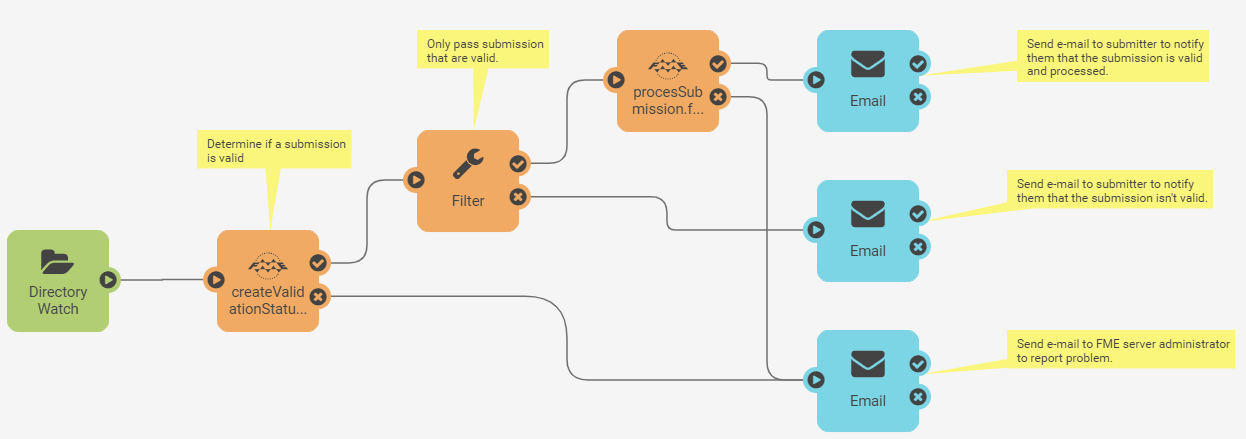
Unfortunately I haven't figured out how to do it this way. I did find a work around by adding a terminator to the workspace when a submission isn't valid. This wil result in an "action failed". But still this isn't desirable because submitter and administrator messages got mixed up. Failure doesn't necessarily mean workspace failure.
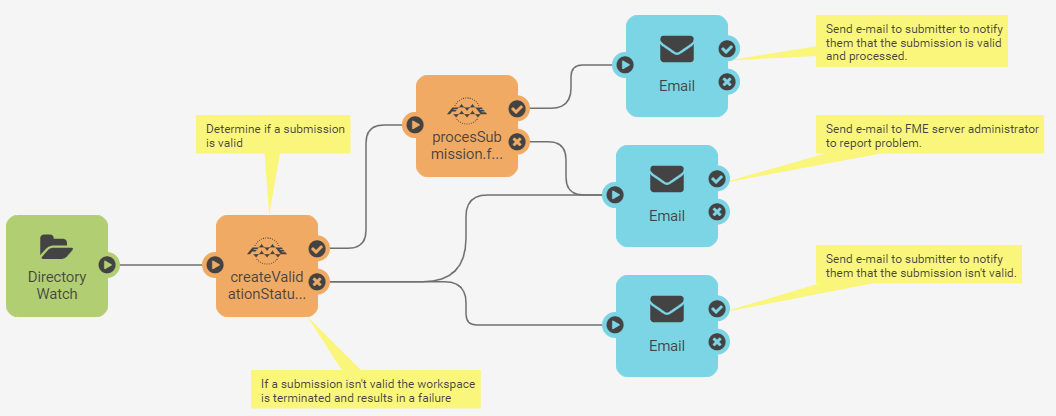
Question: What is the best way to pass results from an upstream workspace within an automation?