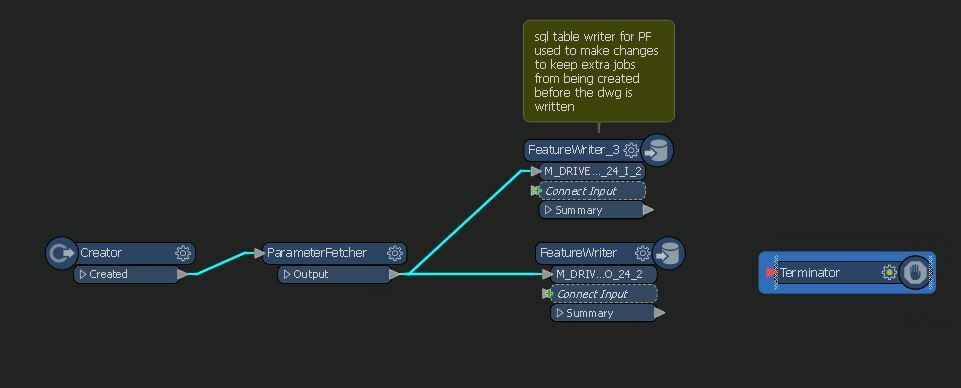I have automations that read sql tables an read the filenames in specific tables. in order to iterate through the records the automation updates a flag (i.e. PF = 0, 1, 2, 3) The automation runs on an interval and gets the next record PF=0 and sets the flag according to how far it gets through the automation.
It’s seems like it would take quite a bit to rig a method to get the PF=0 count and corelate that to how many times the automation runs.
I am looking for suggestions on how i could determine there are no more pf=0 records and stop the automation.
Is there a transformer for Flow that will use data to stop the automation?
Probably with python (right?) non python?