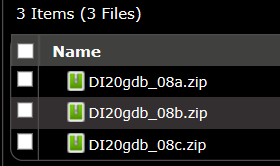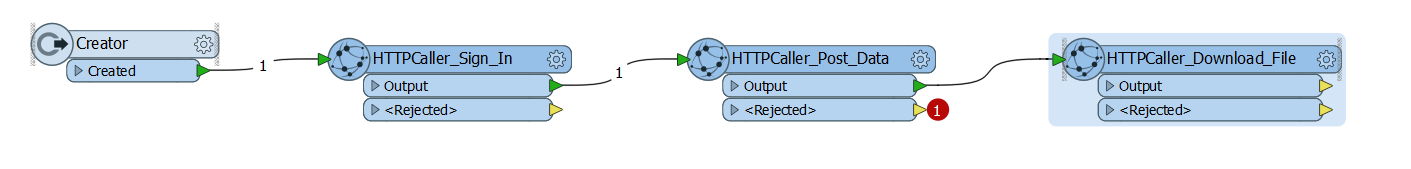Hi,
I'm trying to setup a script to download a set of zip files from a website that requires logging of username/password. After logging in, I need to select from 3 different zip files from the list. From what I've read so far, it looks HTTPCaller transformer with GET method is what I should use. The 3 zip files that I need to download each week is changing every week with a new # in a filename. How do I use HTTPCaller to select the zip files each week regardless of what number is in the filename?