Hi everyone, I have a workspace/server app which has a Data Download service published. It produces a downloadable zip file of the writer results.
We a user clicks ok to run the server app and the status is completed, the data download url is shown. I have an Automation however which receives a topic and this triggers another workspace to send an email with the job details (rest api).
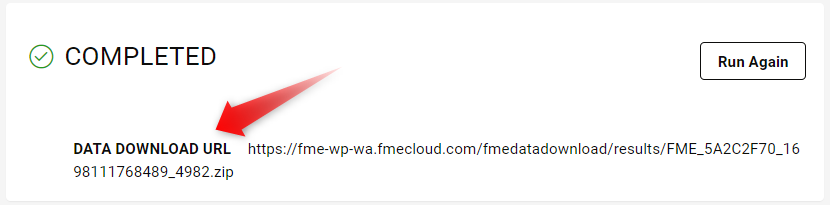 Is there a way to hide the above data download link URL and still create the url behind the scenes>
Is there a way to hide the above data download link URL and still create the url behind the scenes>






