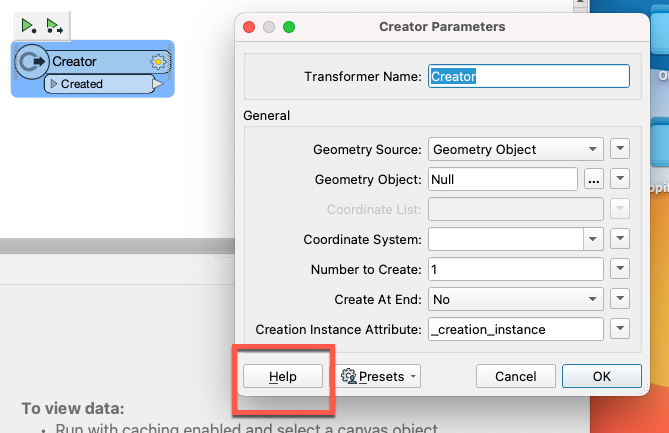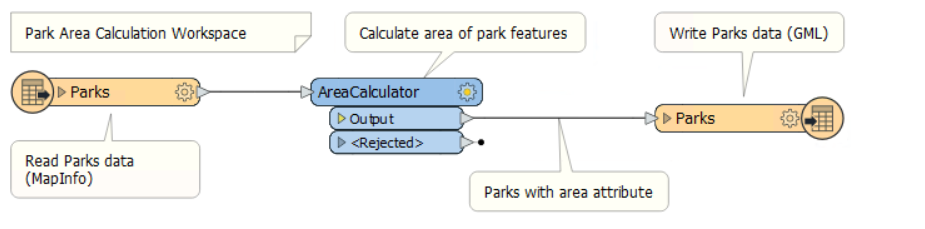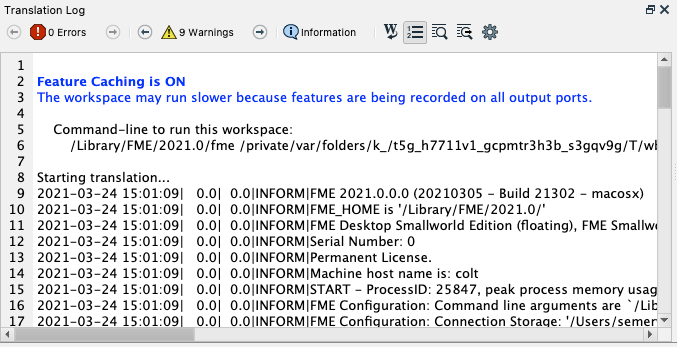I am tasked to asses FME and determine if it will be a good fit for our organization as main integration platform. I have done some research on FME and have few questions (where i could not find much documentation):
- Does FME have any self-documentation feature or 3rd party add-on which can be used to achieve this? How does most organization maintain design documentation for workspaces?
- Can FME Server expose REST APIs that are created by developers or we absolutely need to get a 3rd party API Gateway (AWS, etc.) for hosting APIs, security, etc?
- What capabilities FME provides for monitoring (performance, errors, etc.) or all of this has to be designed by developers?
- What additional tools are required in the Integration Stack to support basic patterns like APIs and Messaging ? What does your implementation have.
Any pointers to documentation that