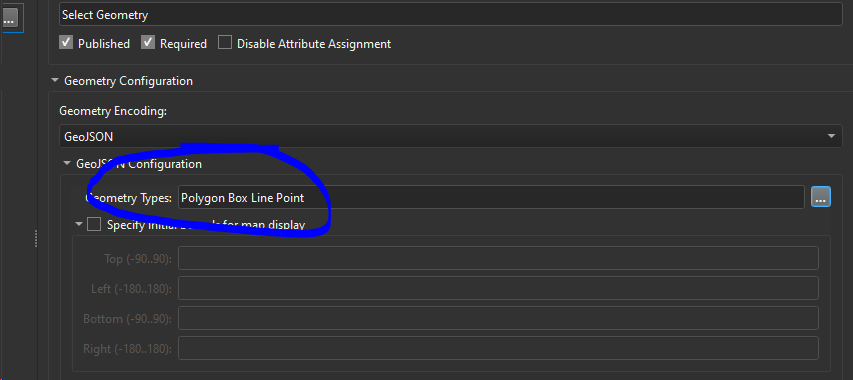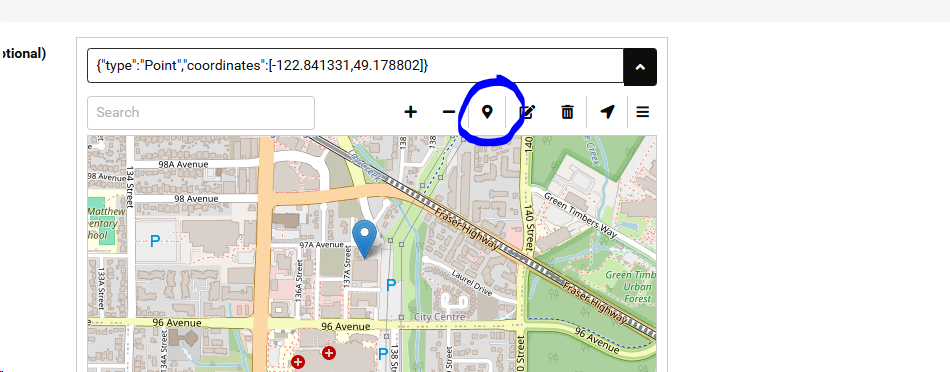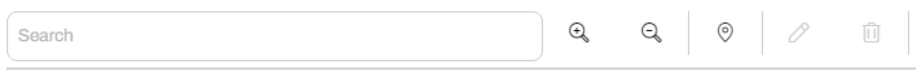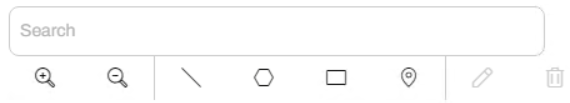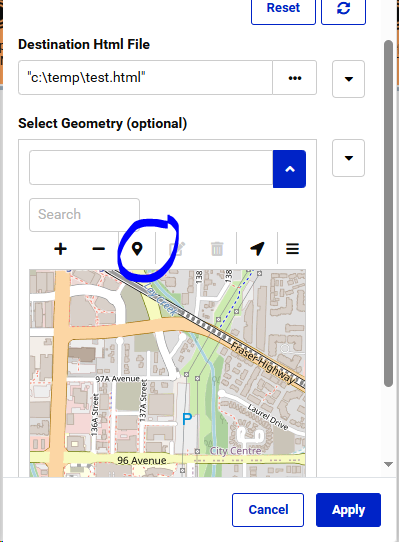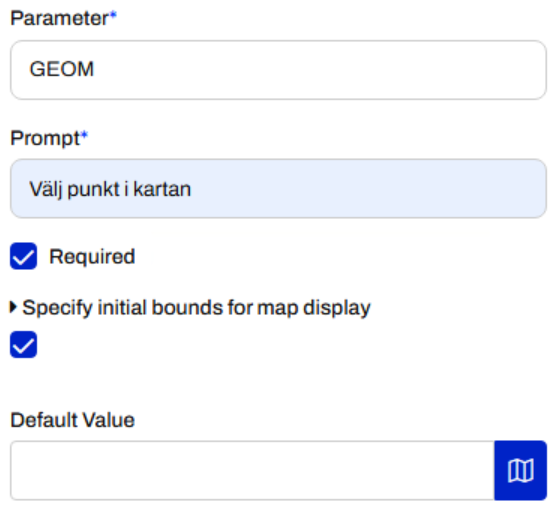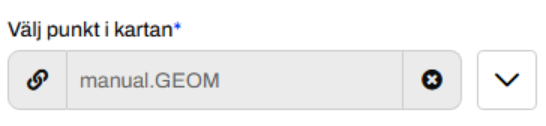Hi,
For user parameter Geometry in FME Form, you can configure what type of “selecting geometry” to allow under the GeoJSON Configuration > Geometry Types (Point, Box, Line, Polygon). But when I publish the workspace to FME Flow and set up the user parameters in Automations, the configuration for Geometry Types is missing for the Geometry User parameter.
For my example, I want only Point as a valid Geometry type for the Geometry user parameter. I publish the workspace to FME Flow with these settings and create an automation app with the same user parameters, but when I run the app the user can choose between all geometry types (Point, Box, Line, Polygon).