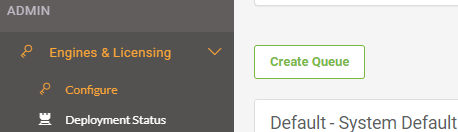Hi,
Im experiencing jobs with tag "satskred" stuck in Queue after a small modification to the fmeServerConfig.txt
these are my changes:
#--------------------------------------------------------------------------
# Job Routing
#--------------------------------------------------------------------------
TM_QUEUE_TYPE=DEFAULT
TM_ENGINE_1=Engine1:fast default
TM_ENGINE_2=Engine2:fast satskred
#--------------------------------------------------------------------------
# System Notifications
I've set the job tag as "satskred" on my Subscription Notification.
Before (job runs on 2 engines):
#--------------------------------------------------------------------------
# Job Routing
#--------------------------------------------------------------------------
TM_QUEUE_TYPE=DEFAULT
#--------------------------------------------------------------------------
# System Notifications
I need the job to run on 1 single engine.
Engines:
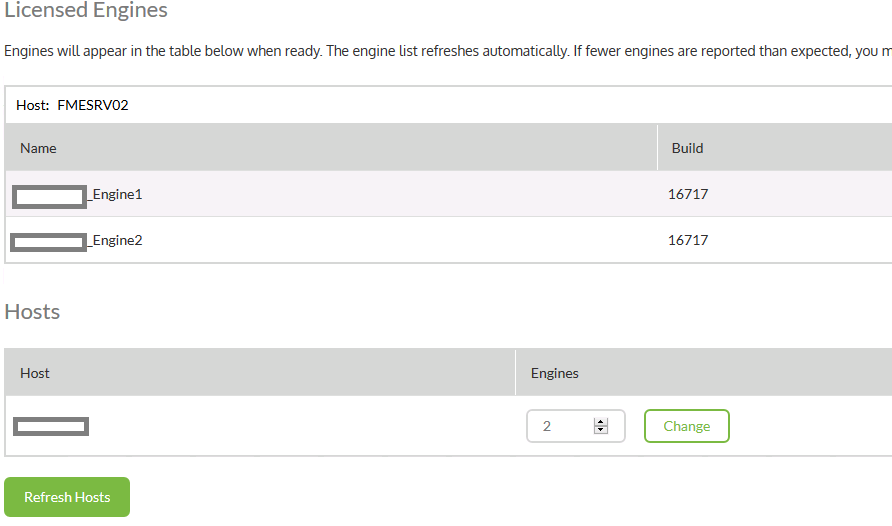
Subscriptinon Advanced:
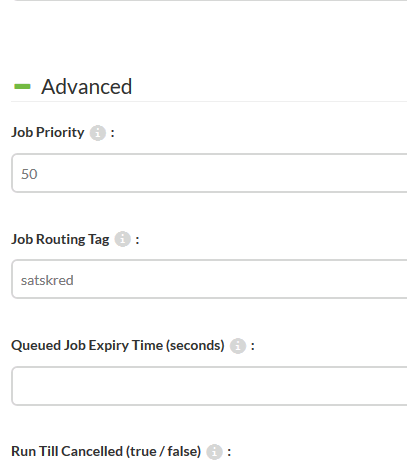
Job status:
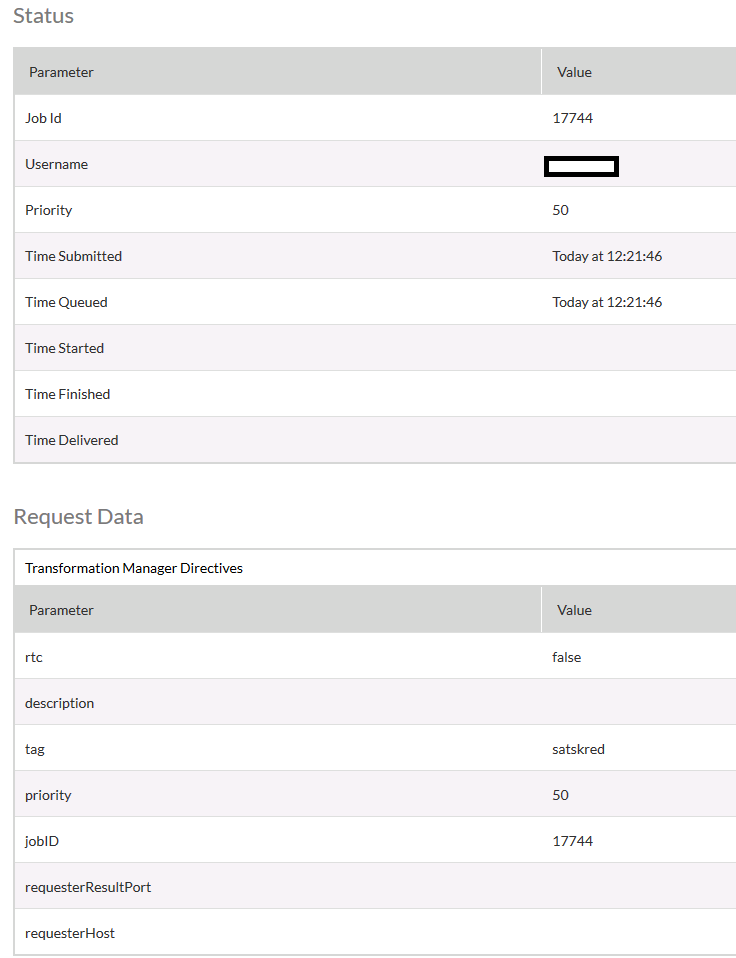
Restarting:
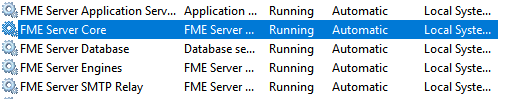
Making new changes:
# Job Routing
# Legger inn denne endringen for å kjøre satskred på én engine (Enigne2)
#--------------------------------------------------------------------------
TM_QUEUE_TYPE=DEFAULT
TM_DEFAULT_TAG=default
TM_ENGINE_1=Engine1:fast default
TM_ENGINE_2=Engine2:fast satskred default
#--------------------------------------------------------------------------
# System Notifications
Every job without satskred tag runs...
Help appreciated!
Paal