Does anyone have experience configuring FMEServer Email Notifications using Microsoft Exchange.
What do I need to configure on the Exchange server to enable this. I am getting the error message below,
IMAP settings are already enabled for this account, but I am getting this message when trying to validate.
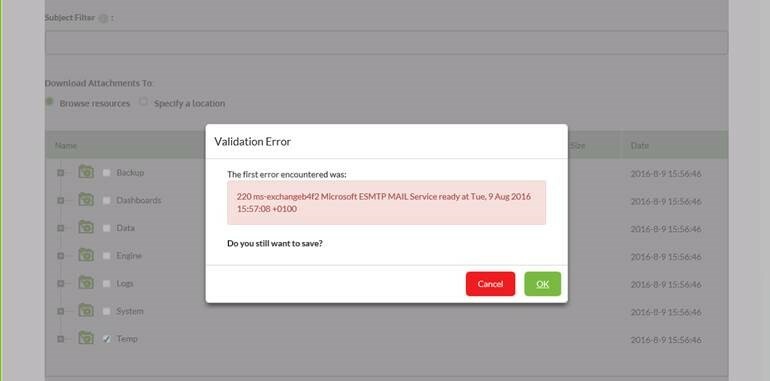
The logfile shows the detail below
Tue-09-Aug-2016 03:54:00 PM INFORM IncomingEmailWatcher 809006 : : Connecting to email server "***********" on port 25 ...
Tue-09-Aug-2016 03:54:00 PM WARN IncomingEmailWatcher 809009 : : : Failed to connect to email server. Please check IMAP settings in publication "IncomingEmailWatcher", and ensure IMAP is enabled for the email account. Error message: 220 ms-exchangeb4f2 Microsoft ESMTP MAIL Service ready at Tue, 9 Aug 2016 15:53:59 +0100
Tue-09-Aug-2016 03:54:00 PM INFORM IncomingEmailWatcher 809011 : : : Accessing email account ...
Tue-09-Aug-2016 03:54:00 PM ERROR IncomingEmailWatcher 809014 : : : Failed to process email. Error message: null
Any suggestions??







