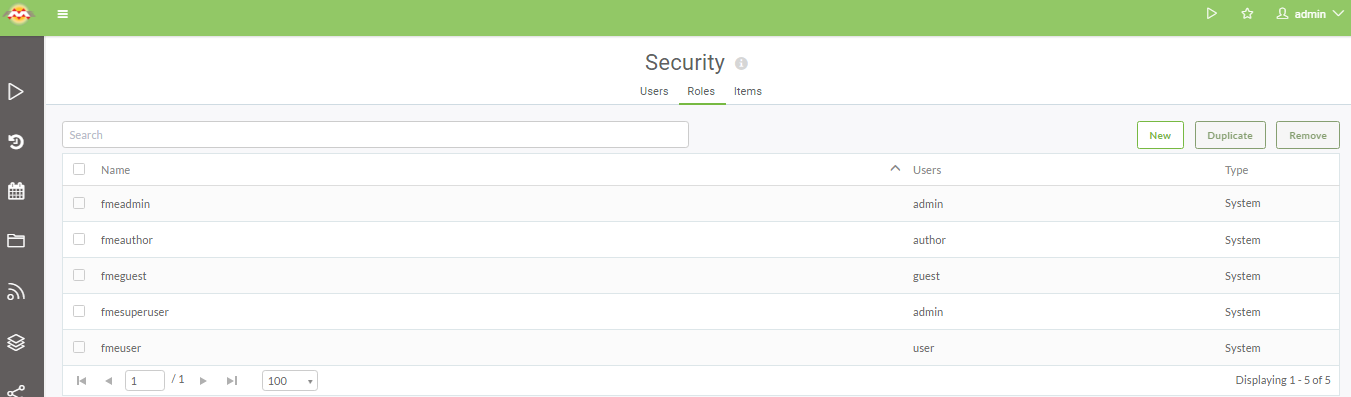Hello FME Community:
When I create a new 'Author' role level user and grant it ability to access the Schedules page, the user is actually able to see the schedules created by all other users including Admin, from repositories that it should not have access to. When I click into one such scheduled task, some fields will be blank (due to no access), and the scheduled task details look 'incomplete'. It appears to be able to click on "Ok" and I'm not sure if that means it'll try to save the Schedule.
I think it'd make more sense if a non-Admin user does not see schedules that it does not own, or at least have the ability to differentiate them and definitely not have the ability to click into them by accident. Or, if this is something that can be resolved by better configuration of the roles, please advise. I have been unable to find this in the Security tab.
Thanks!
Ray