Hi Team,
I am trying to create workspace applications in a newly installed instance of FME Flow 2023.1.1 (has to match our Form version) and when creating Workspace applications I can no longer select the "User can Upload" option on any newly created workspaces.
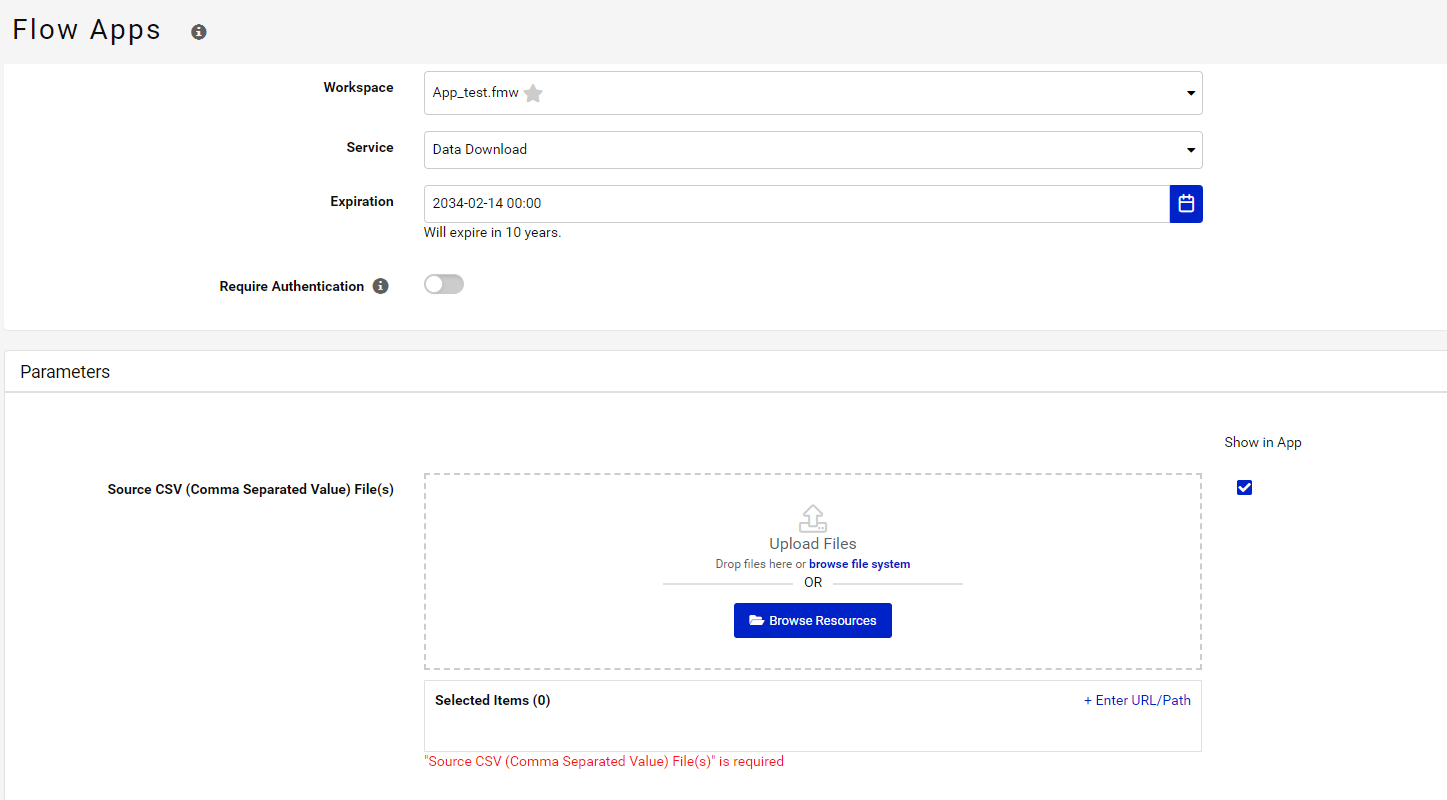
If I select workspaces a historic workspace (brought in via backup from 2022) the option is there.
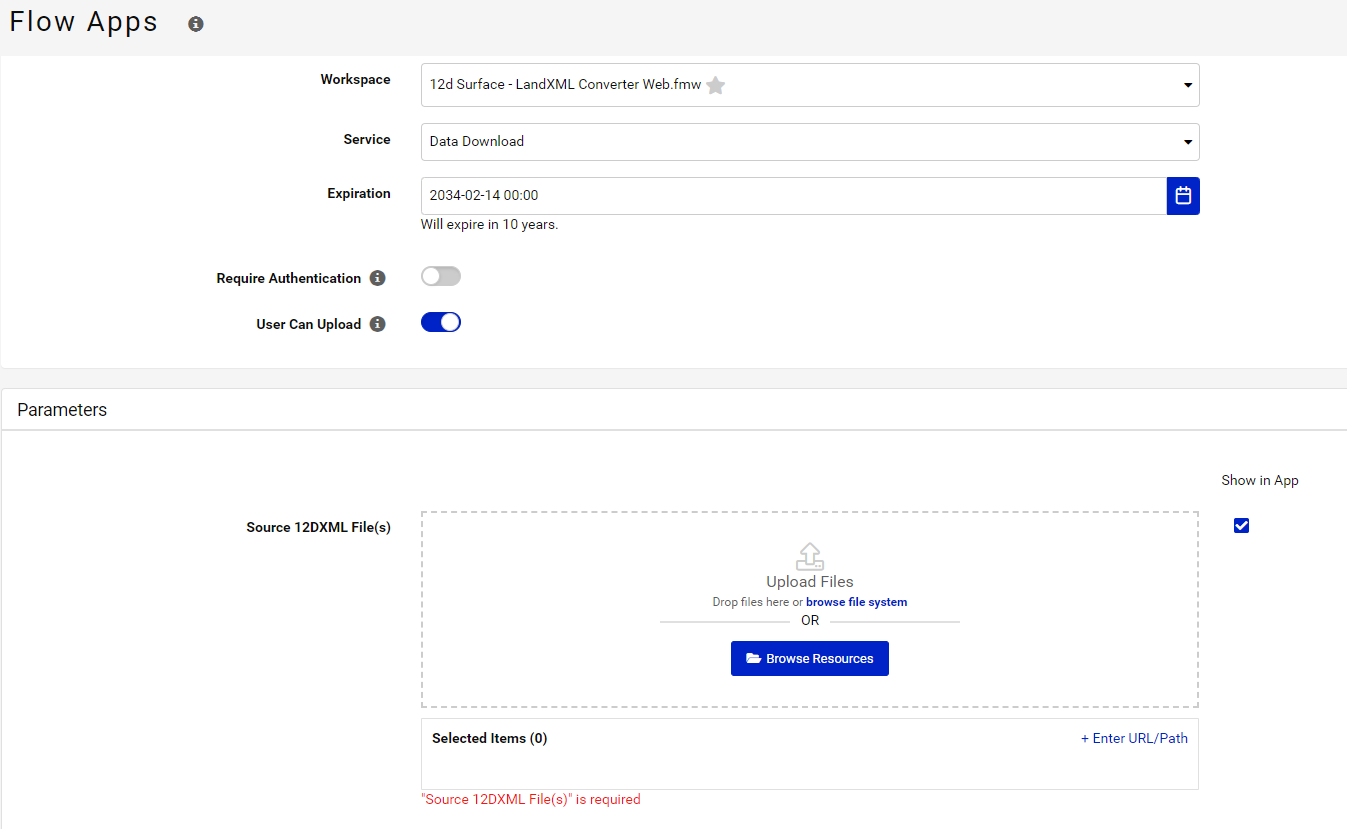
The only thing in changed in between screenshots was selecting a different workspace (same user, repository and service)
Any ideas? All help appreciated






