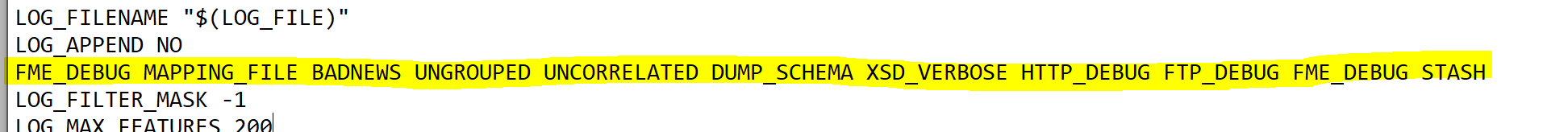In the ‘Run Workspace Dialog, there is a ‘Log Debug’ option under ‘Advanced’ settings here:
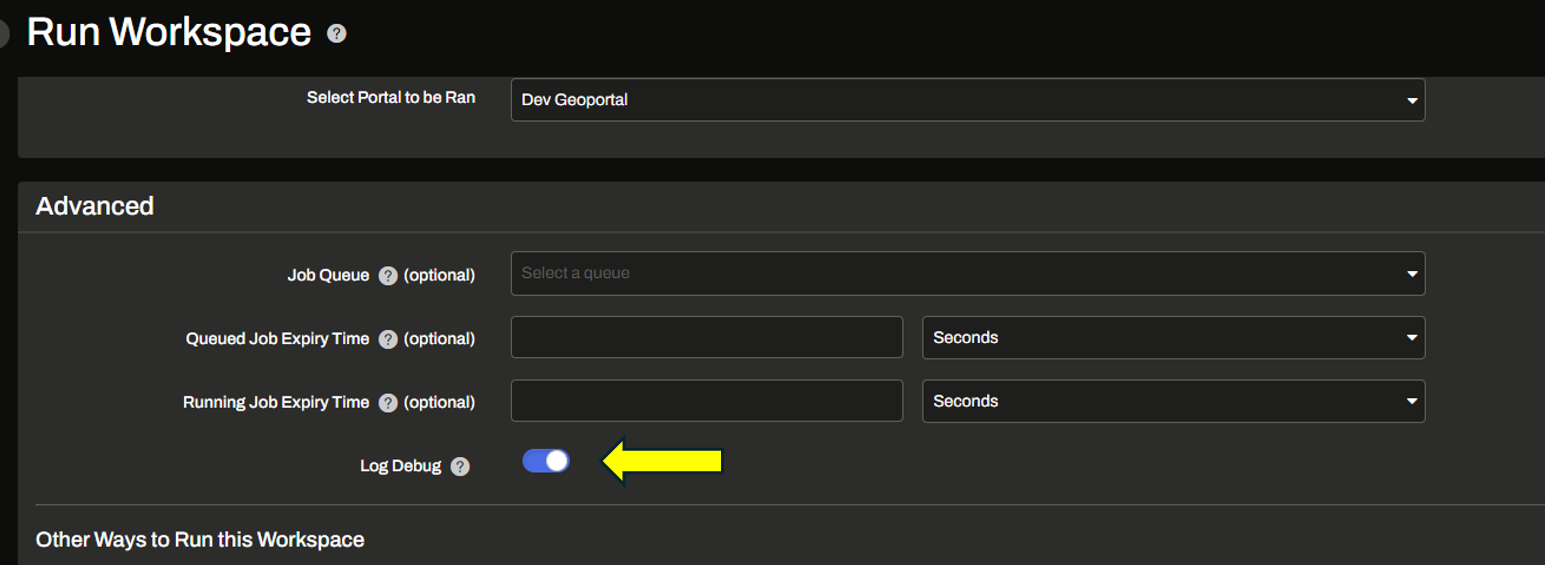
Why isn’t there an option to enable this ‘Log Debug’ in Automations when configuring the ‘Action>Run Workspace’ interface? I need debug logging details to run my automation in ‘production’ mode. It’s not honoring the logging setting when I published from FME Form. Shouldn’t the option be here:
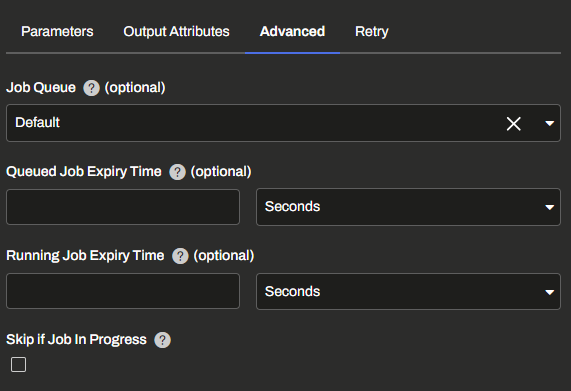
My ultimate goal is to have log files from workspaces ran within Automation have full debug logging enabled.
Is there some setting in a config file I can change?
Version: FME Form/Flow 2024.1.1.0 (Build 24619)