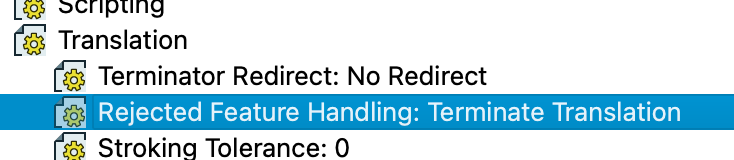Hi.
I’ve encountered this before, but now it blocks the saving of a 28K large table, and is so no more a mere nuisance.
It seems that FME fails to catch that SQL statements fails typically due to constraints in the database. FME happily reports that all posts were saved, although none were in this case.
My latest error message from the log file looks like this:
Microsoft SQL Server Spatial Writer: Failed to write a feature of type `VEJLE_GADELYS.Elledning' to the database. Provider error `(-2147217873) The INSERT statement conflicted with the FOREIGN KEY constraint ...
Because FME fails to catch these errors, and thus not failing in the automation, we’re putting invalid datasets into production.
This is bad.