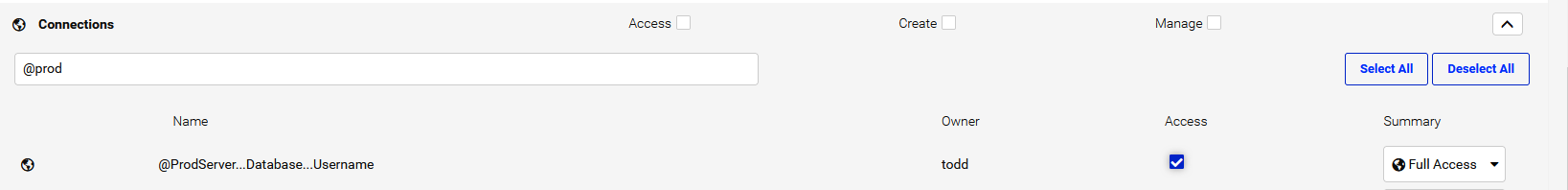Hi all,
I’m having an issue getting some Flow App users to be able to successfully write to an ArcGIS SDE database. I am getting the following error.
“An error occurred while attempting to retrieve the connection parameters from the connection file ‘SDE Connection’”
This had previously been working fine, but with the upgrade from 2022 to 2023, connecting to SDE now requires a stored database connection, which then gets uploaded when it is published. Previously, at 2022, I think it was just storing the UNC pathing to the SDE connection file, and as long as FME Flow had access to this folder, everything was fine.
Initially the App users were set up with Access permission to the Flow Workspace Apps, and nothing else. After a bit of hunting around I then added Access permission to the Connections, as this seemed like it might be necessary.
But unfortunately this seems to have made no difference, and the users are still getting the same error.
Are there any other permission requirements that are necessary for this workflow to work
Thanks
keith