Hello everyone,
I'm currently in the process of learning FME as it's just been introduced into our projects. However, there's not much guidance available at the moment, so I'm hoping to get some help here.
I have a specific task involving two values: Owner ID (OID) and associated account (AA). We have our own API service that can provide additional details using the AA. My aim is to make HTTP calls with the AA values while ensuring the control remains based on OID.
DATA format example:
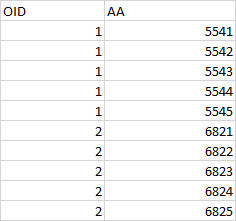
In simpler terms, when OID is set to 1, I want to input all associated AA values into the caller (one by one of course).
However, I've heard that loops aren't generally recommended in FME workflows.
Can anyone advise if this is possible within FME, and if so, how I might go about it without resorting to loops?
Any insights or guidance would be greatly appreciated.
Thank you in advance!






