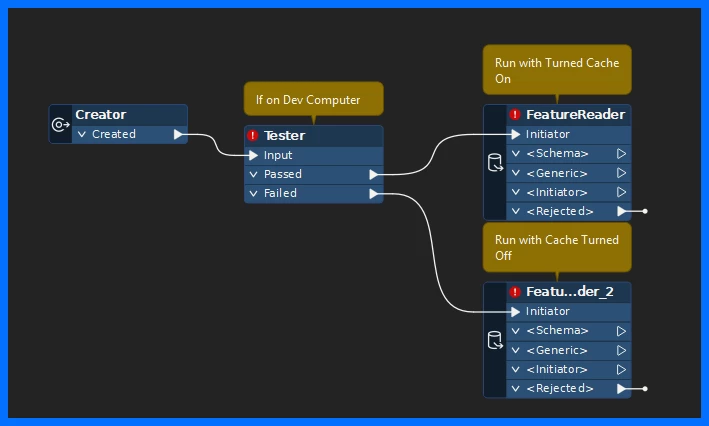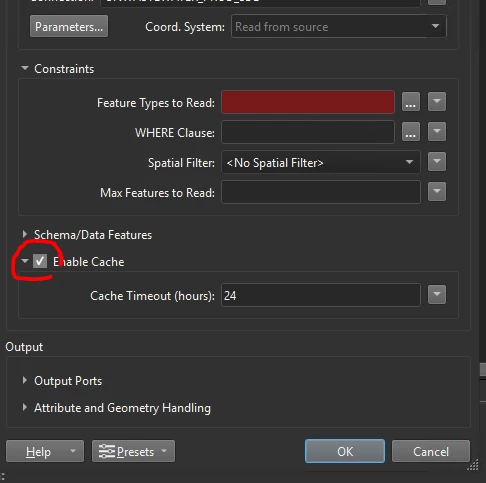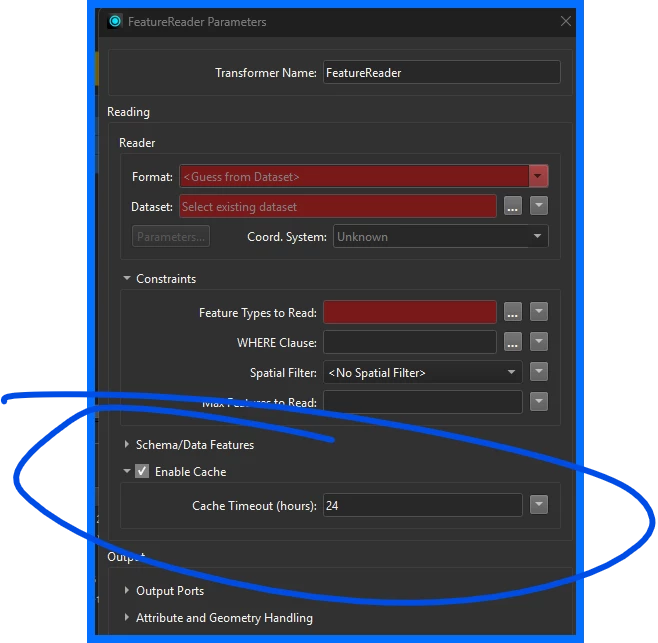FME 2021.2.6 (no possibility to update)
I have a complex FME workspace with about 10 Feature Readers for different databases. For development, it’s essential to use feature caching. However, when running the workspace, the caching must be turned off. My current method to release an update:
- Update the dev-workspace
- Copy the dev-workspace to the production location
- Open the production workspace and disable caching for each Feature Reader manually
- Launch the production workspace through a .bat file (that executes multiple procedures, one of them being the workspace)
I would much prefer to pass “enable feature caching” as a parameter in the .bat file to avoid opening and alterting the readers everytime I update the workspace. Am I missing out on a more efficient option here?
I could probably pass the timeout time as a user parameter and set it to a very low value (e.g., 1s). However, I assume this will severely impact performance, so I want to turn off caching all the way. Please correct me, if I’m wrong.