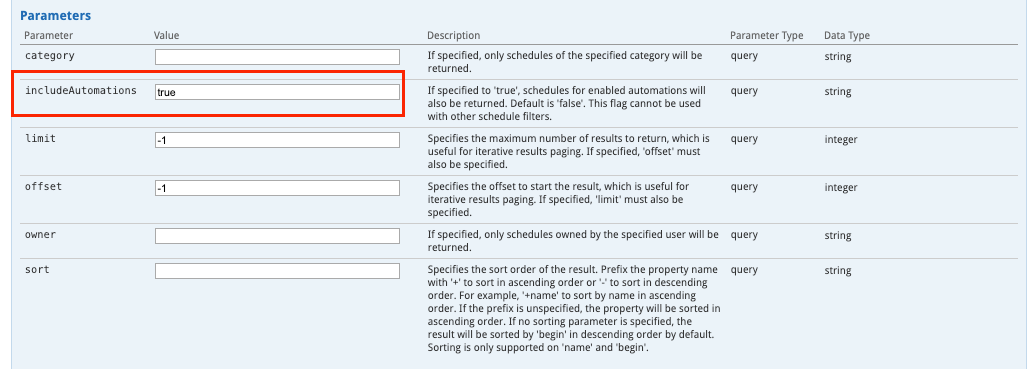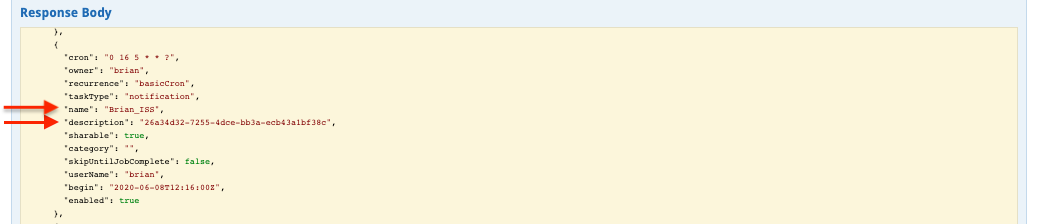Hi @stefanh
This is possible using the FME Server REST API (in 2020.1.1 at least, I'm not sure which version this became possible in).
In your FME Server Web UI at the top right click Help > REST API.
Find the Get Schedules API call and see if it includes the includesAutomations true|false parameter:
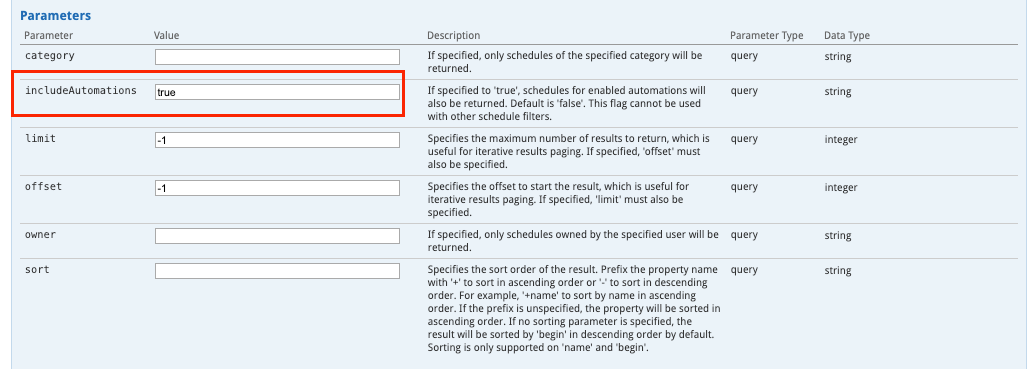
If not, you will have to upgrade your FME Server.
Once you get the response, you can see which Schedules are from Automations based on the description. The name of the Schedule will be the Automation name and the description of the Schedule will be the Automation ID:
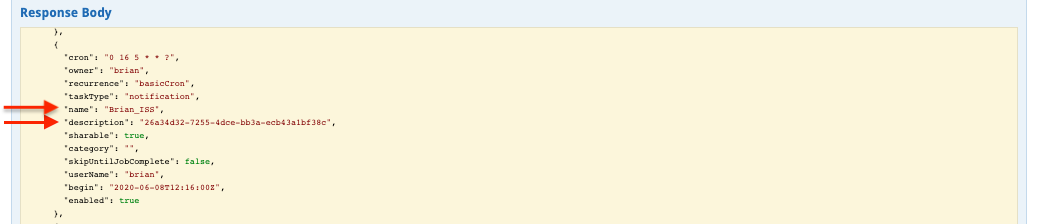
You can then use the Automation ID in the 'Retrieve information about an automation workflow' API call if you wanted.