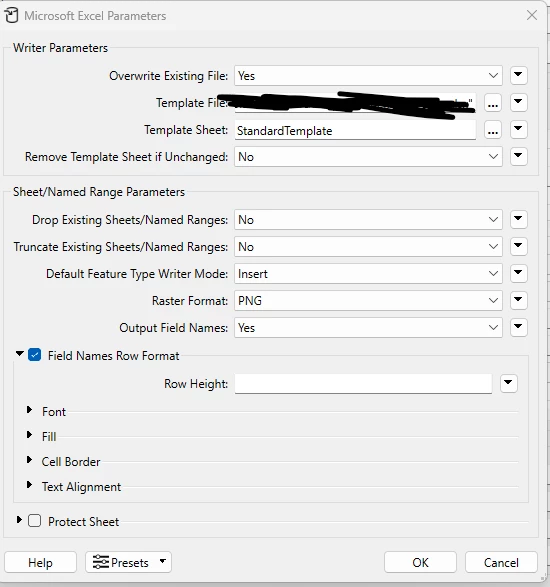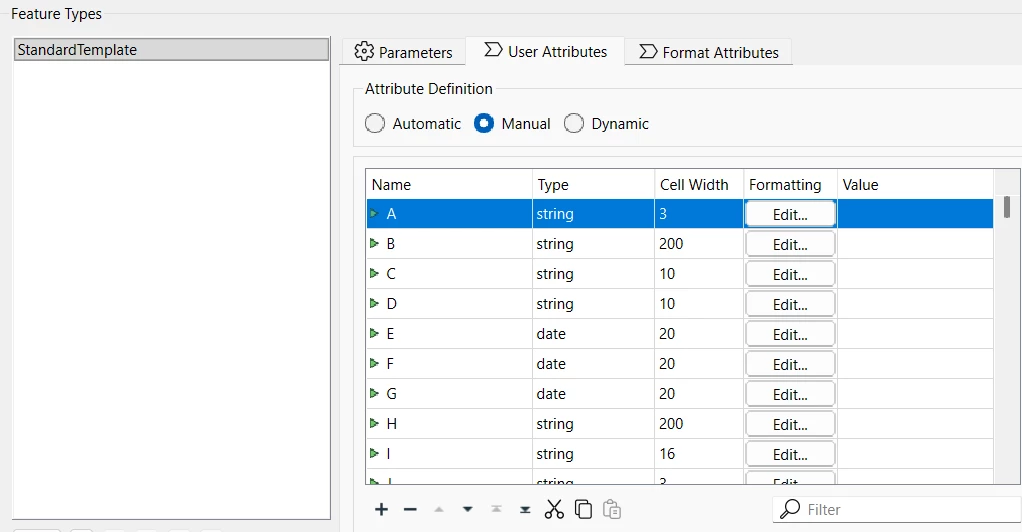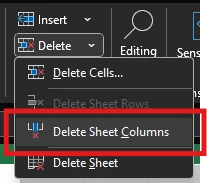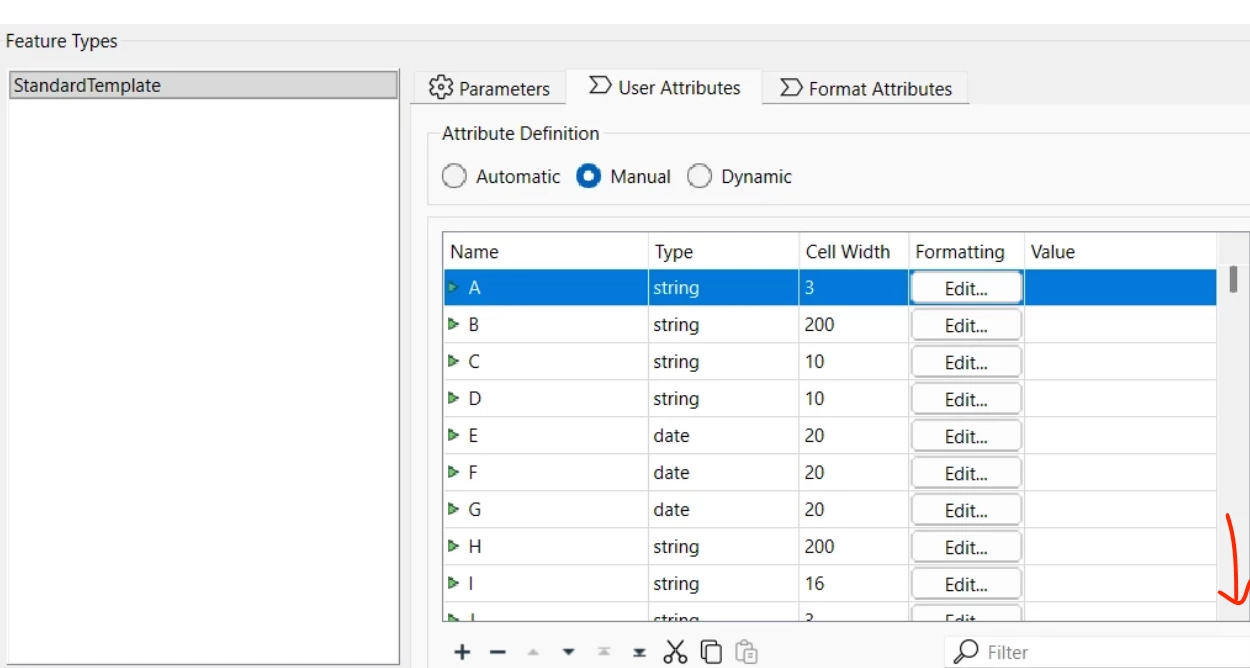Hi,
I have been getting this typical error.
The scenario is I have a base template that I use in my feature writer to ingest the data into from Column A to DL.
Now when I process the workflow using the FME FORM and generate the output every thing seems to work fine. However when the output gets generated through the FLOW/ Workspace link somehow FME is trying to ingest in blank characters after the column DL that does not even appear visually and I selected a random range of range of cells to check if any exists after Column DL and there seems to be nothing.
The log says Excel Reader: Found named range '_xlnm._FilterDatabase' on sheet 'StandardTemplate'. This is a Microsoft Excel internal name so FME will not show it as a sheet. If you wish to read this named range, please rename it.
StandardTemplate is the sheet name that exists on the base template and the goal is to ingest the data into this sheet.