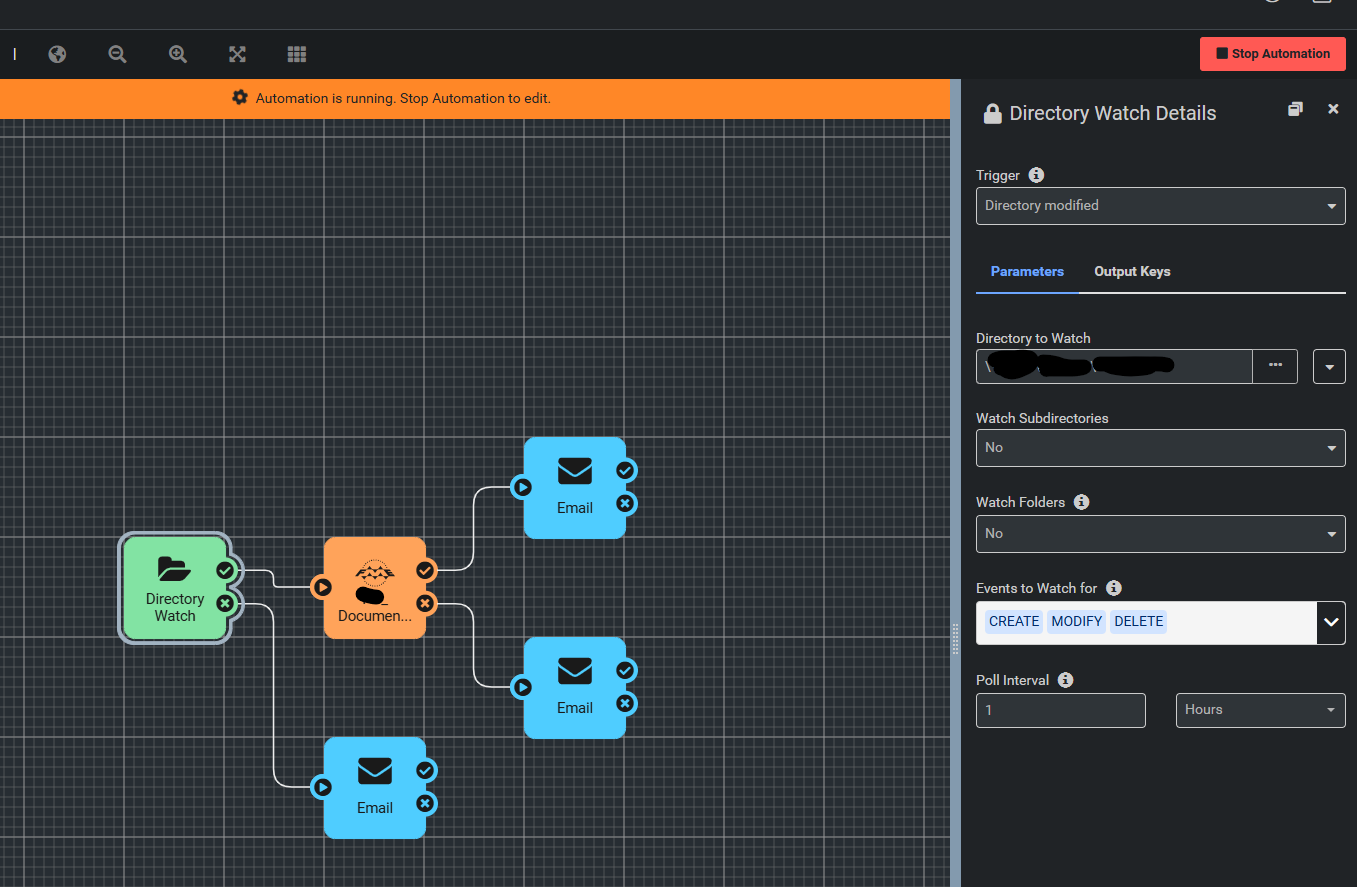Hello,
I am using FME Flow 2021.
I have an Automation that uses Directory Watch. When a file is added to the “Directory to Watch,” the Automation should run. But it does not run when a new file is added. I can run it manually, and it works as expected. In my screen capture below, it seems I need to add something to “Events to Watch for” to trigger. What am I missing?