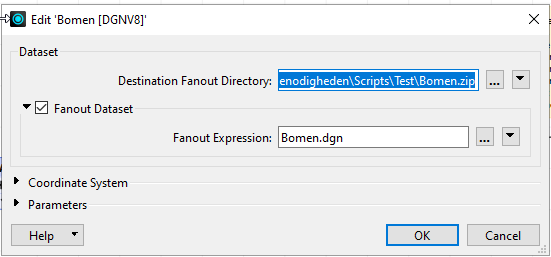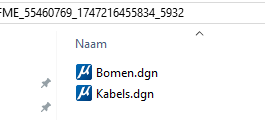Hello everyone,
I encounter a similar problem to the following post from 4 years ago.
I am able to write several output files (2 .dgn files) in FME Form. However when I publish the script
to FME Flow and run the script in the form of a workspace I only get one output result back.
I already looked into the Data Download Service Properties when I publish the script to FME Flow and both writers are already included in the Writers in Download attribute. So I am not sure why I don't get both files in the zip file. The files don't have the same name.
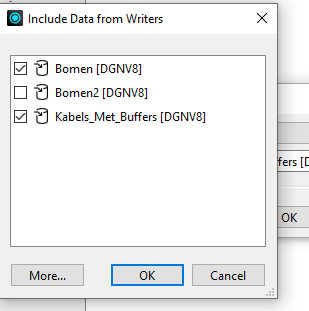
The weird thing is also that the dgn file I get back from FME Flow has the same name as the zip file, while in FME Form they get the name I have defined in the writers (Bomen.dgn and Kabels_Met_Buffers.dgn).
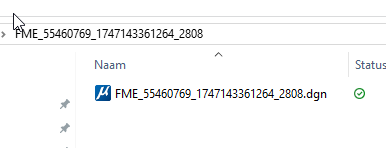
Another finding is when I look into the translation log on FME Flow, it looks all features are written (23000 features). I know that 18000 features are in one file and 5000 features in the other file. So it looks like all feature are written, but still I only get one file back and when I run the script it's randomly one of the two files that I get.
I am wondering whether others encountered something similar en has found a solution to this problem.