I have been trying to get wehook trigger output keys to work, but haven't had any luck.
I have an automation with a webhook trigger, and an output key configured:
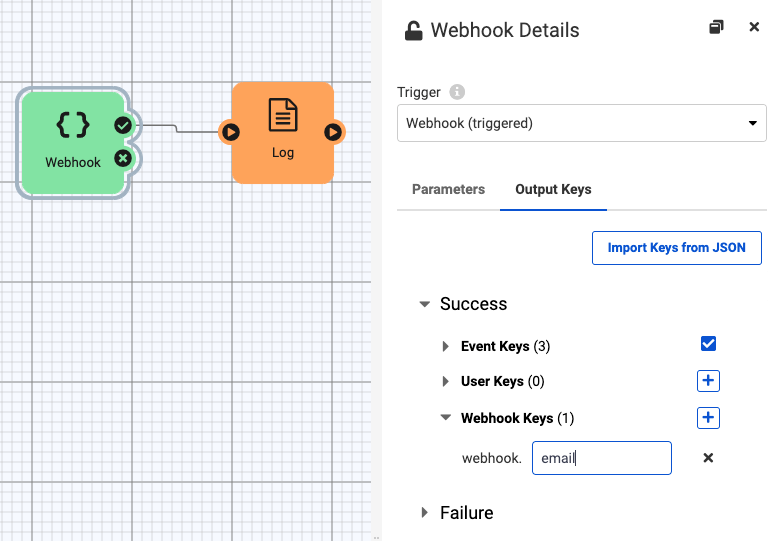 The JSON I am posting to the webhook is:
The JSON I am posting to the webhook is:
{
"email":"user@example.com",
"data":"this is a test"
}The Log action is set to log:
{webhook.email}
{message}The automation log is as follows:
1 2023-01-09T19:32:45Z | 410115 : (Automations) Assembling automation "test"...
2 2023-01-09T19:32:45Z | 410156 : (Automations) Creating webhook trigger...
3 2023-01-09T19:32:45Z | 410109 : (Automations) Creating link from trigger...
4 2023-01-09T19:32:45Z | 410136 : (Automations) Updating event keys for component...
5 2023-01-09T19:32:45Z | 410150 : (Automations) Logging events for component...
6 2023-01-09T19:32:45Z | 410105 : (Automations) Creating project "test"...
7 2023-01-09T19:32:45Z | 410116 : (Automations) Finished assembling automation "test"
8 2023-01-09T19:32:48Z | 410160 : (Automations) Automation successfully triggered
9 2023-01-09T19:32:48Z | {webhook.email}
{ "email":"user@example.com", "data":"this is a test"}So I know that the webhook is getting triggered and that the message is received. However, shouldn't the email address have been logged instead of {webhook.email}?
FME Server 2022.2 Build 22765 on FME Cloud






