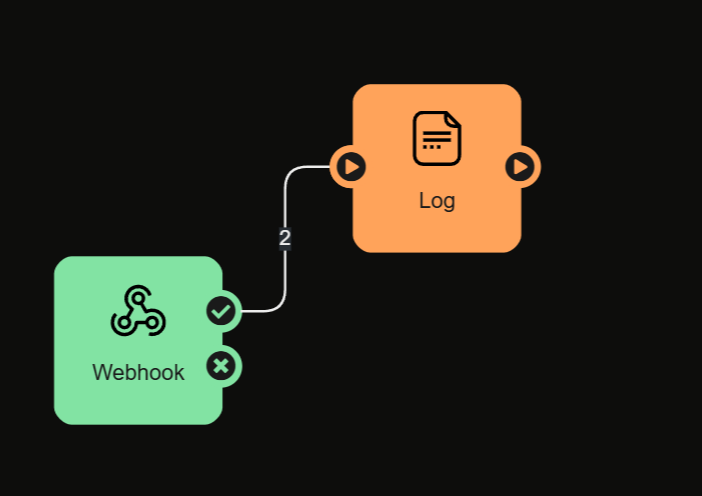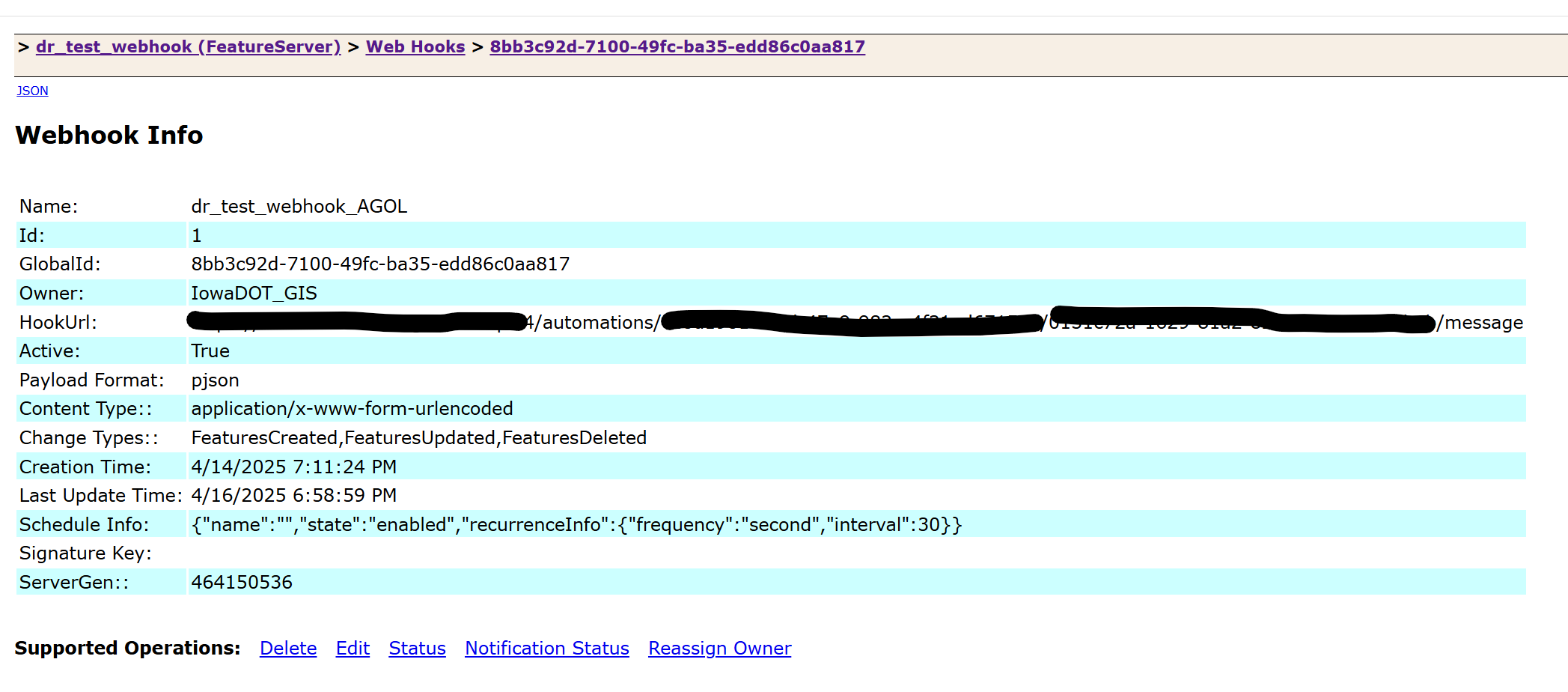Hopefully someone can offer some advice on using ArcGIS Online hosted feature service webhooks and FME Flow.
I have set up webhooks on a test hosted feature service, derived from a survey123 form. When implementing a webhook directly via Survey123, I successfully receive a response in the FME Flow log. However, when implementing a webhook on the feature service, there is no response in the log.
I’ve done some checks using https://webhook.site/ and I can see that ArcGIS Online is sending data when using that URL, so it’s not a problem with the feature service webhook, but appears to be an issue with FME Flow.
I should add, FME Flow is HTTPS enabled. All feature service settings look to be correct and I have default Admin rights on AGOL.
Has anyone encountered a similar problem?