Hello,
Today I wanted to experiment a bit. I used WorkspaceRunner with "wait for end" option set to no.
It worked quite well for some time, I had few hundreds of featured to be processed using this, but after some time it all slowed down and then stopped.
Then I stopped job in fme workbench and tried to run it again. There was information that I dont have enough licenses.
I saw that problem before so I thought that it would be enough only to open task manager end kill some fme.exe processes but there were none.
Then I opened powershell and entered get-process command
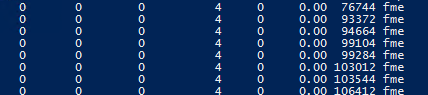
Here there are.
When I try to kill any of those processes it doesnt work, still list is the same
Do you know that problem? I hope that there are better ways for solving that then computer reboot :)






