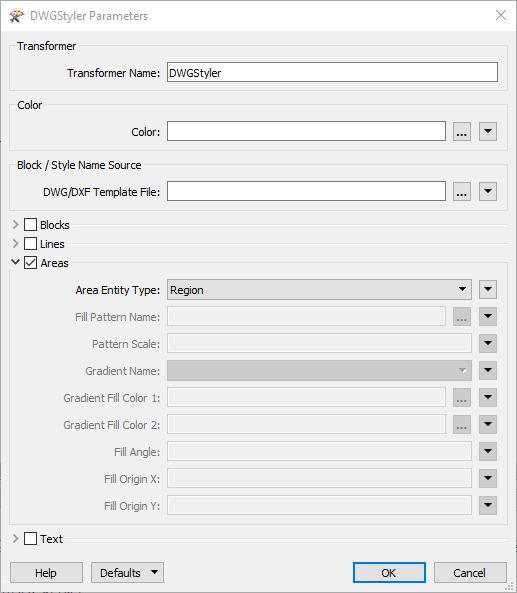Hi,
I've heard very good news that FME can now read/write autocad regions and I am trying to test it using FME 2018 Beta. I have no problem to read an autocad_region however after several attempts I am not able to write an autocad region. I’ve already tried creating donuts, area or surface in a workspace and writing it to a .dwg file as a region but each time FME creates an autocad_block instead and not a region. If anybody was successfully able to write a region, I will be glad if I can have a simple example/guide on this subject.
Many thanks
Regards,
Hani