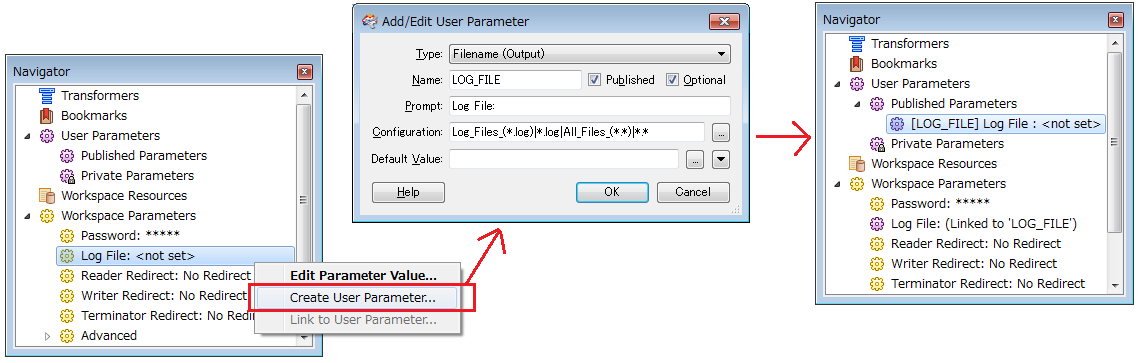Question
WorkspaceRunner and Logging
I have a workbench that calls 5 other workbenches (using WorkspaceRunner). What I want to do is gather all the log files that are created after the workbenches have run and create one log that contains all info. Ideally I want to a report of features read, written, errors, and warnings. Not sure how to tackle this one - any thoughts on where to start?
This post is closed to further activity.
It may be an old question, an answered question, an implemented idea, or a notification-only post.
Please check post dates before relying on any information in a question or answer.
For follow-up or related questions, please post a new question or idea.
If there is a genuine update to be made, please contact us and request that the post is reopened.
It may be an old question, an answered question, an implemented idea, or a notification-only post.
Please check post dates before relying on any information in a question or answer.
For follow-up or related questions, please post a new question or idea.
If there is a genuine update to be made, please contact us and request that the post is reopened.