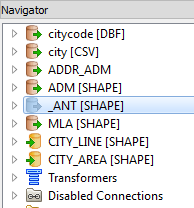Question
Workbench opens disabled readers. Does this affect performance/memory if there are many files?
I have a shape2shape multi function workspace that I would like to use with two datasets. This requires multiple readers but two of them can be swapable. That is in one instance I use reader A and not reader B and the other I use reader B and not reader A. I could have two work spaces but it means maintaining changes on both. So it seemed to me to be more efficien to have one and disabling/enabling the readers I want. The question is that the workspace seems to be opening the disabled reader along with the enabled one. Would this affect performance if there are very many files to open?
This post is closed to further activity.
It may be an old question, an answered question, an implemented idea, or a notification-only post.
Please check post dates before relying on any information in a question or answer.
For follow-up or related questions, please post a new question or idea.
If there is a genuine update to be made, please contact us and request that the post is reopened.
It may be an old question, an answered question, an implemented idea, or a notification-only post.
Please check post dates before relying on any information in a question or answer.
For follow-up or related questions, please post a new question or idea.
If there is a genuine update to be made, please contact us and request that the post is reopened.