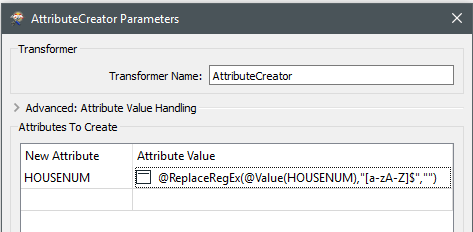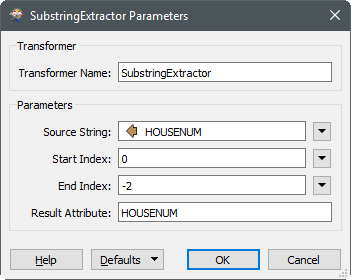I have a Condition Statement within AttributeManager that checks if an attribute has a letter at the end of the value.
If this is true then I use Substring to drop the last character.
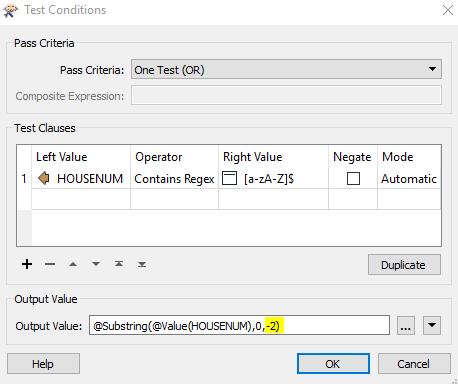
However, when I use the above it always returns the original value (ex. 999a returns 999a instead of 999).
It does not seem to work with any negative number at the end but if I change -2 to a positive number like 3 it works and returns 999.
Any thoughts on what I am doing wrong here?
Regards