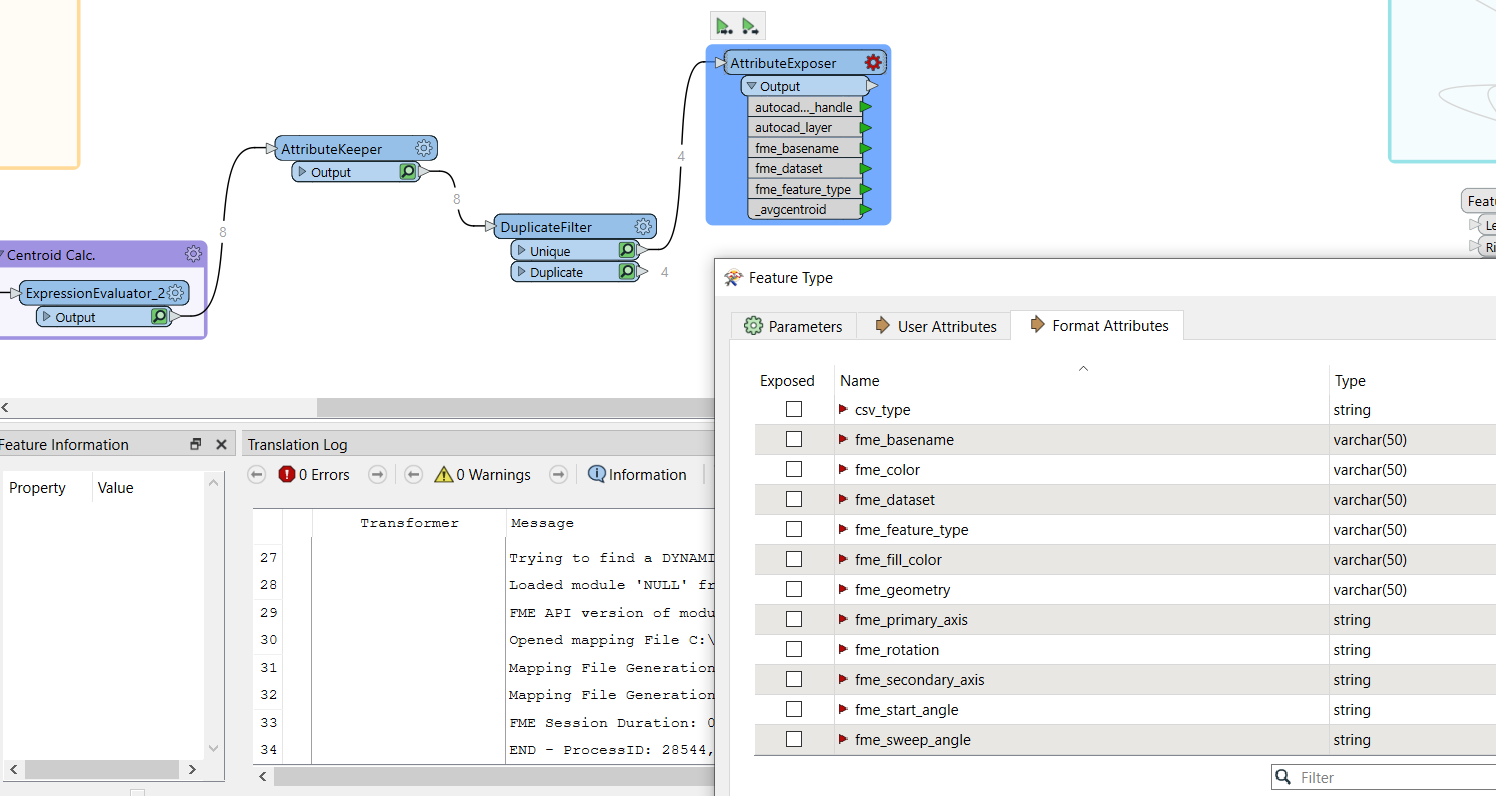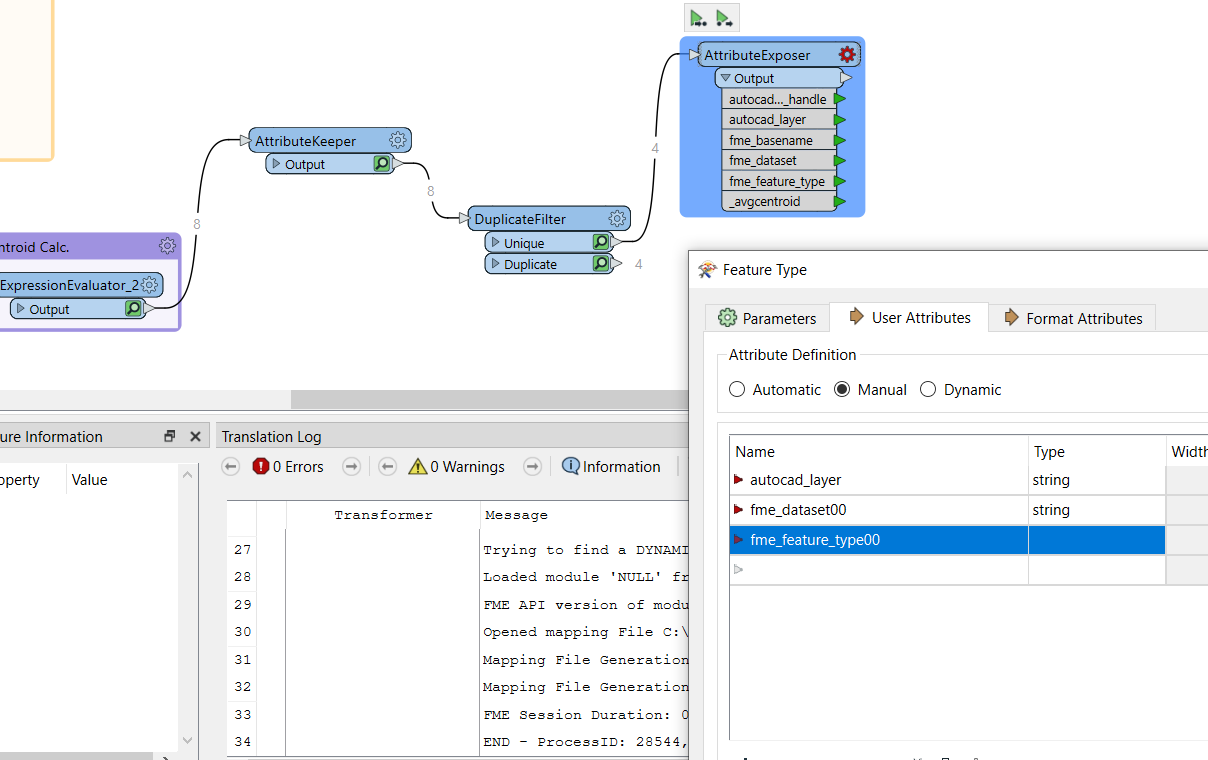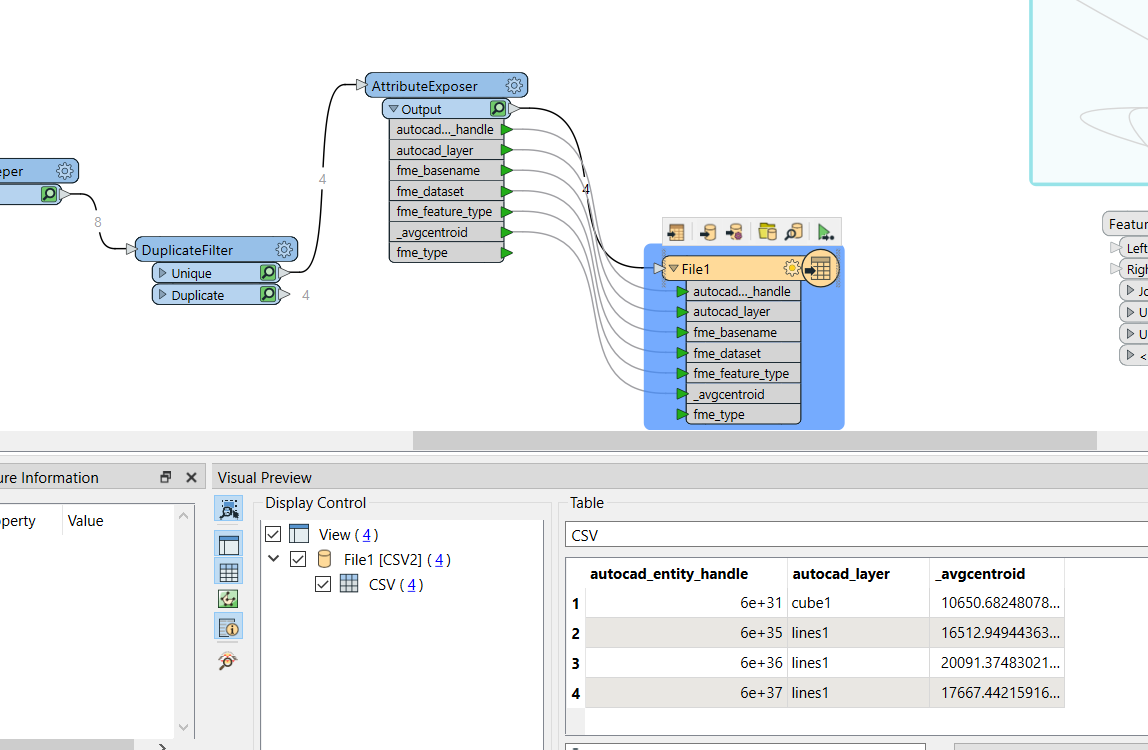This is a simple one but I'm new to this, I just want to output a CSV of the feature data as shown in the image one, in the other image (CSV writer) there is only three showing up. How do I get all to show up so I can export all of them?
Can someone please explain what I'm doing wrong here?
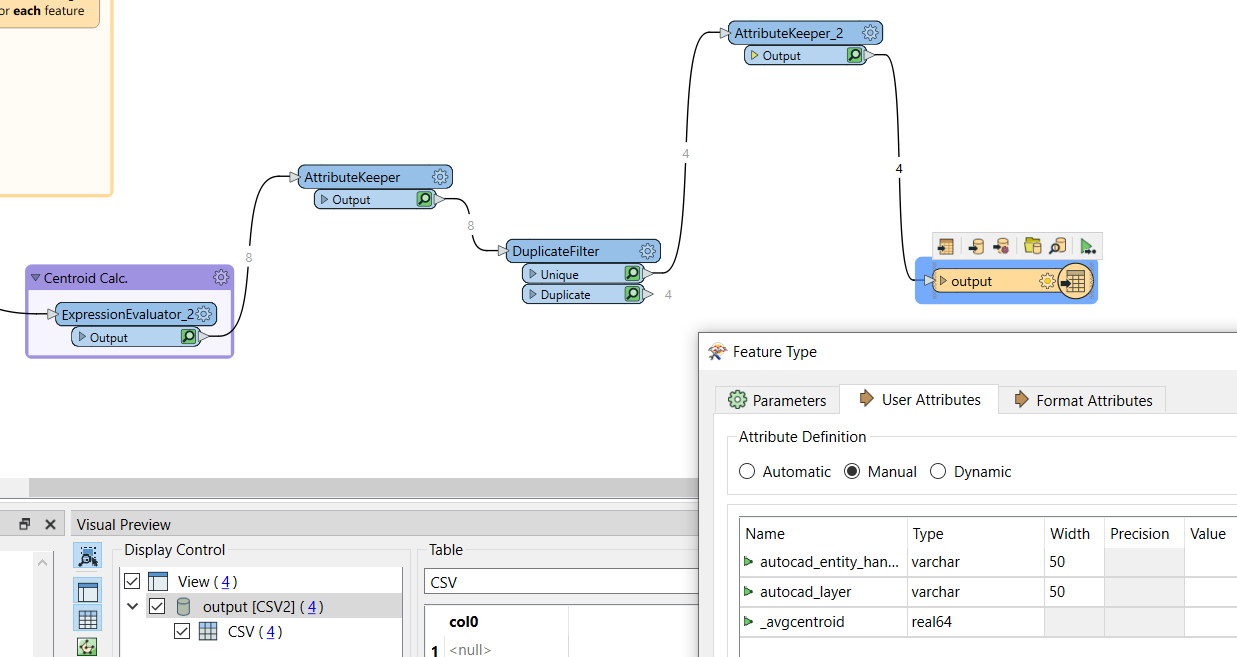
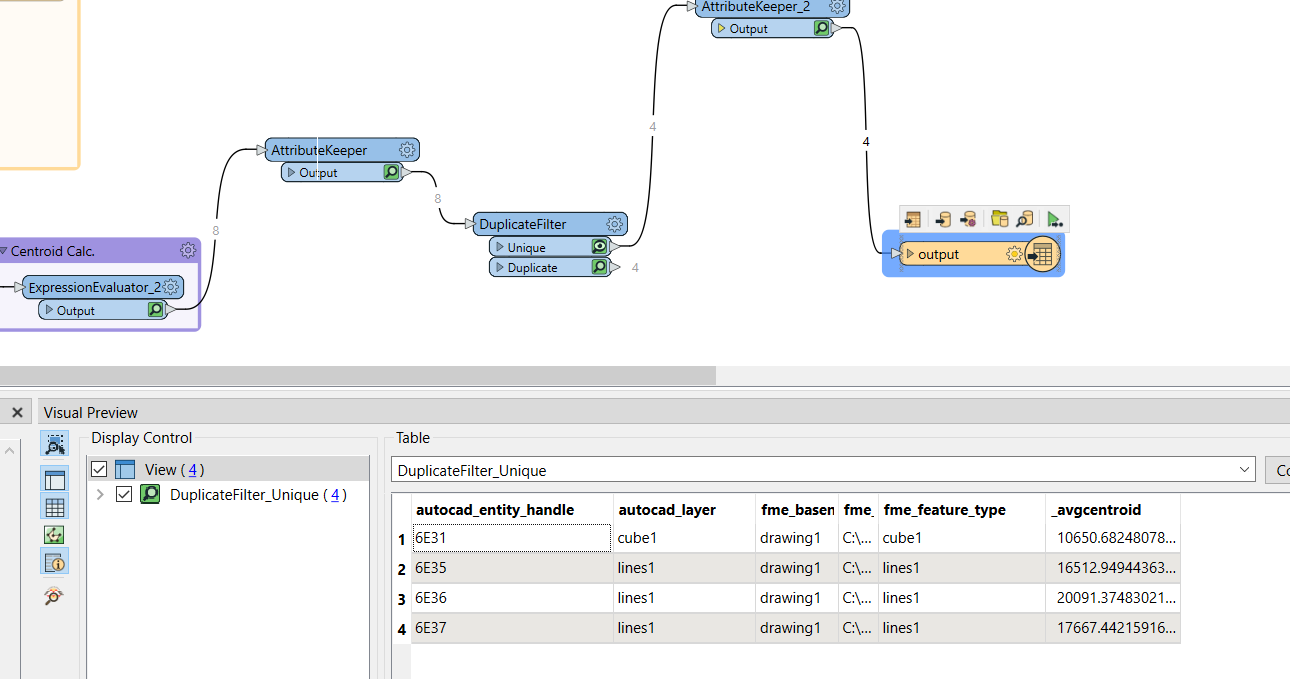 Thanks!
Thanks!