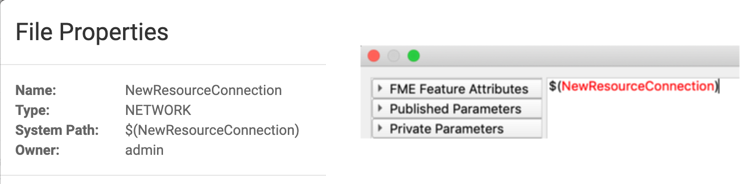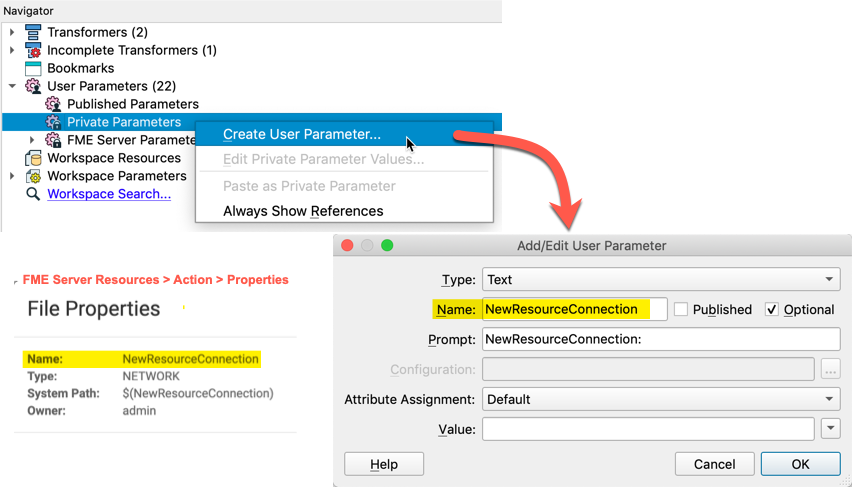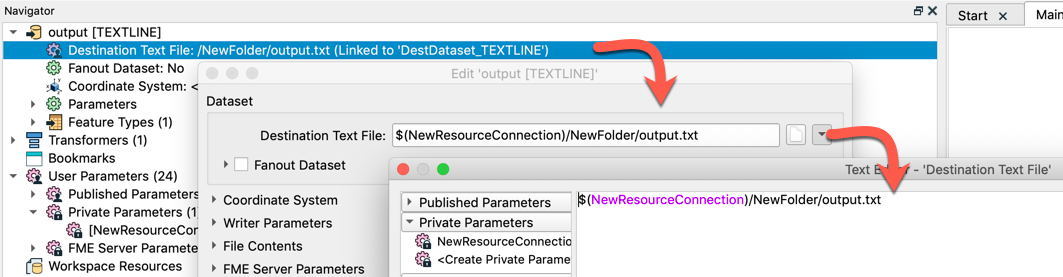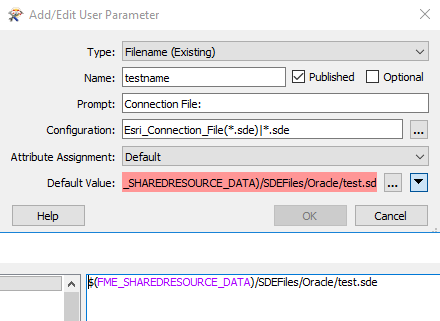Since FME Desktop is a separate application, this means that whilst you've created a Resource Connection successfully on FME Server, FME Desktop doesn't know this definition so will display red when you point to the path using the macros $(). Therefore to use FME Server Resource Connections in FME Workbench you'll need to create a private parameter with the same name as the resource and you should then be able to create a workspace using this connection.
- In the Navigator panel create a new private parameter give it the name of your Resource Connection. If you do not know the name you can find it in FME Server by selecting the Resource Folder and clicking Action > Properties and see the name
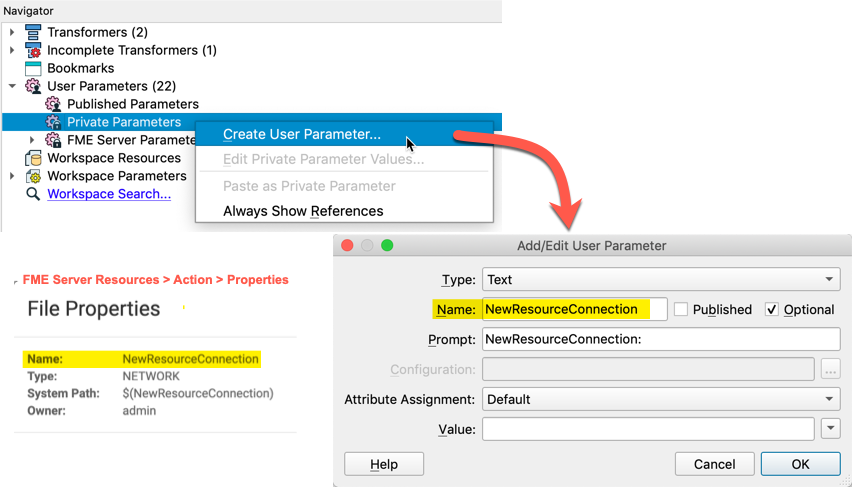
- For the value of the parameter you can leave this blank, set it to the UNC path you used to create the connection, or a dummy local file path. Setting a value will simply allow you to run the workspace on FME Desktop while you are testing however when published to FME Server whatever value is stored there will then take precedence over the setting in Workbench just like with the other FME Server parameters.
- Now this has been created you can reference this anywhere in your workbench. E.g. in a writer, if you want to write to a folder within this Resource it would be $(NewResourceConnection)/OutputFolderName/OutputFilePath.ext
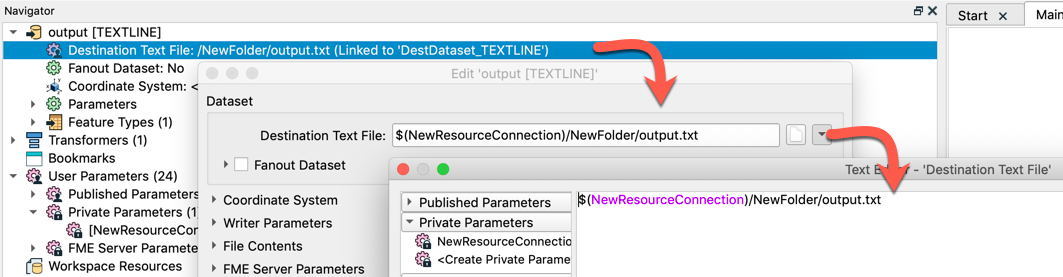
- If you gave this parameter a value, once it’s published to FME Server, we will ignore this and use the path specified when you created your Resource Connection in FME Server.
An enhancement request (FMEDESKTOP-10285) has been filed in support of adding your own FME Server Parameters, the advantage being these would need to be set up one time only as opposed to for every workspace you use these connections in.
Please add your vote and support comments to this idea: https://knowledge.safe.com/idea/113828/add-option-to-create-your-own-fme-server-parameter.html if this is something you would like to see.