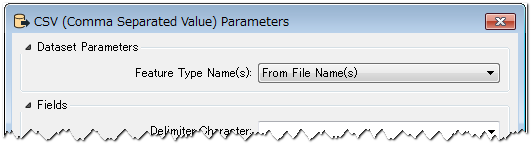What do fme_dataset, fme_basename, and fme_feature_type values provide for various formats and how do I get the name and path I need.
Solved
?What do fme_dataset, fme_basename, and fme_feature_type values provide for various formats
Best answer by richardatsafe
If you need to get your table name or path of a dataset you can usually get what you need by exposing the fme_basename, fme_dataset, and fme_feature_type in the formats attribute tab of your reader. The table below is a good reference as to what these are for various formats.
Format, fme_feature_type, fme_dataset, fme_basename
- SDE, Schema.FeatureClass, null, null
- FGDB, Feature Class, Path, Geodatabase Name
- SHP, Shapefile Name, Path, Shapefile Name
- CSV, File Name, Path, Format eg. "csv"
- MSSQL, Schema.Table, Database Name, Database Name
- Excel, Sheet Name, Path, File Name
- GeoTiff, Format eg. "GeoTiff", Path, File Name
This post is closed to further activity.
It may be an old question, an answered question, an implemented idea, or a notification-only post.
Please check post dates before relying on any information in a question or answer.
For follow-up or related questions, please post a new question or idea.
If there is a genuine update to be made, please contact us and request that the post is reopened.
It may be an old question, an answered question, an implemented idea, or a notification-only post.
Please check post dates before relying on any information in a question or answer.
For follow-up or related questions, please post a new question or idea.
If there is a genuine update to be made, please contact us and request that the post is reopened.