So i have a sheet that contains a bunch of unsorted rows, and i want to read the most recent file, create separate tabs within the existing file for each unique attribute value and then copy all of the rows with that value into the associated tab.
So i've got an excel reader to read the directory, then i'm sorting the files to get the latest one, sampling just the newest one and using featurereader to feed into the writer.
i've attached a copy of my workspace for reference, as well as an input file.
i've been trying to use this article as a guide:
https://community.safe.com/s/article/fanout-1
but what is happening right now is the writer is creating a new file, with NULL as the filename with the new tabs, and, then editing the original file with an empty tab named "fme_blank_sheet" instead of writing them all back to the original file.
here is a snippet of the original tab's data:
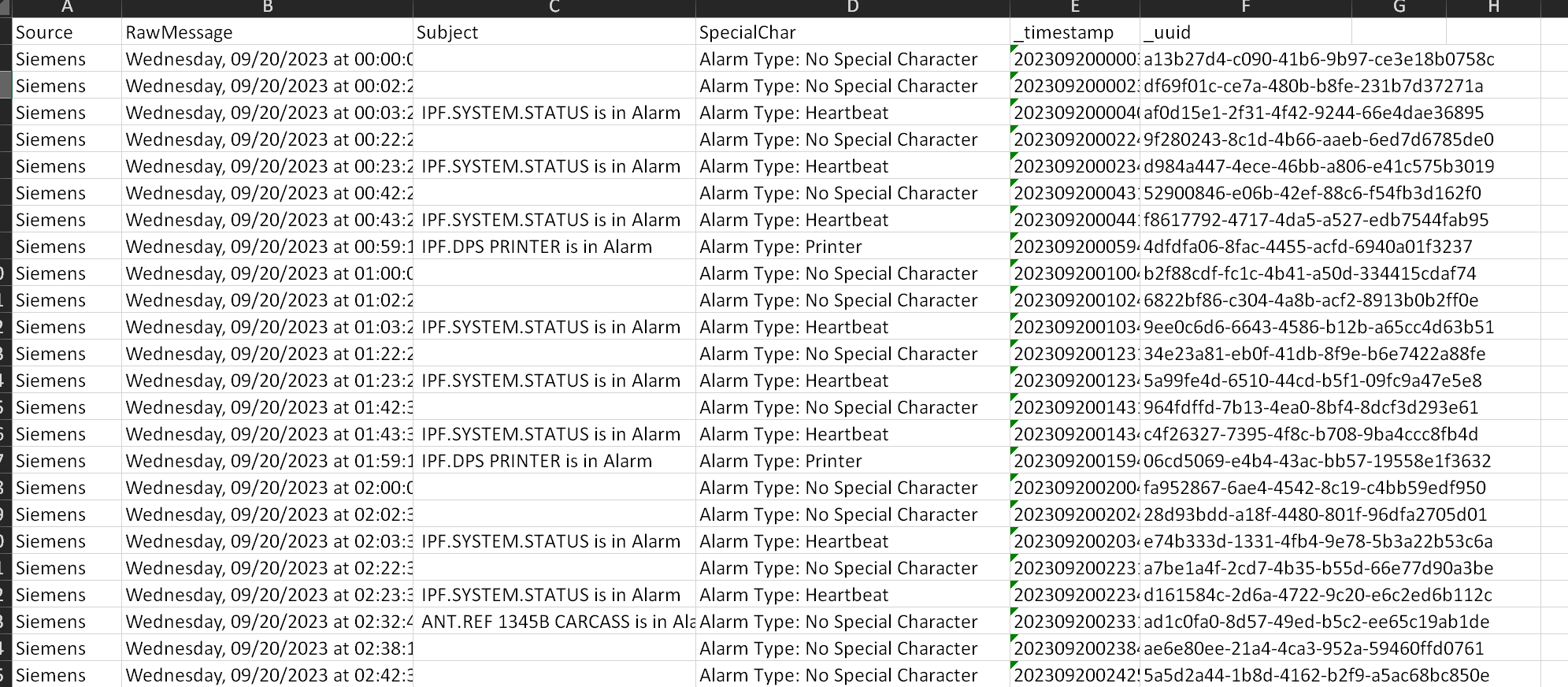 so i'd like all of the unique specialchar values to be copied to their own tabs:
so i'd like all of the unique specialchar values to be copied to their own tabs:
like this:
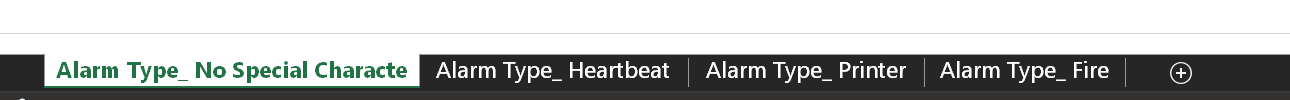 i've done some googling on using the path_filename attribute as the file name, but mostly i've run across people with issues writing new files, which is the opposite of what i'm trying to do.
i've done some googling on using the path_filename attribute as the file name, but mostly i've run across people with issues writing new files, which is the opposite of what i'm trying to do.
I'm not sure what i'm missing, please advise.






