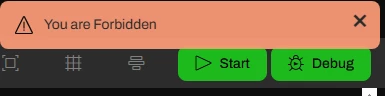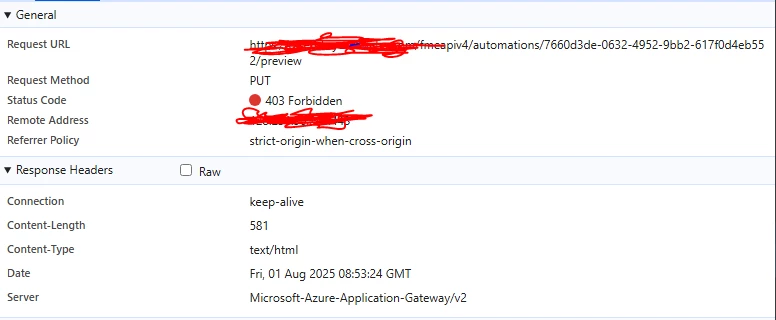Hi,
I get the following error when attempting to publish a workbench from FME form to FME Flow:
User is not authorized.
The specified user credentials were not authorized to perform this action. Ensure with your server administrator that your user credentials are authorized to perform this action.
Publish Failed (Not Authorized) - Ensure that credentials are correct, and that user has sufficient privileges.
I’m publishing using an account with superuser access. I’ve also managed to upload the workbench directly to a the folder using the FME Flow interface
FME Form: 2025.0.1.0 (20250327 - Build 25220 - WIN64)
FME Flow: FME Flow 2025.0.1