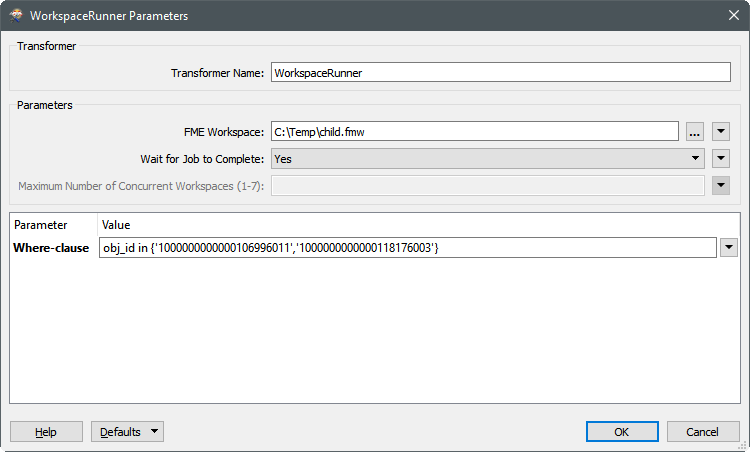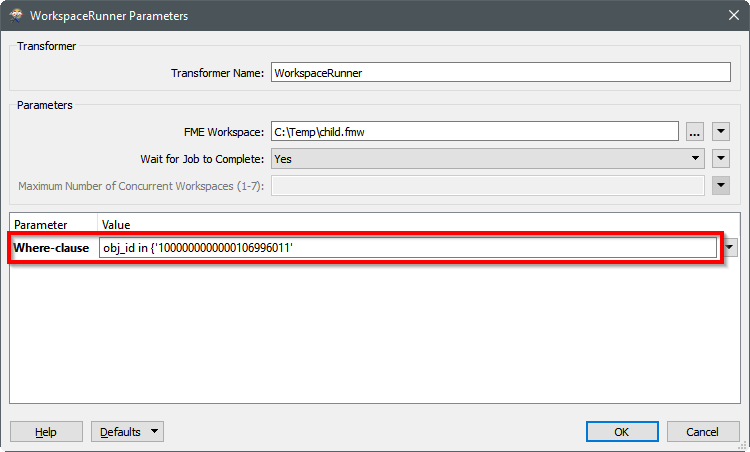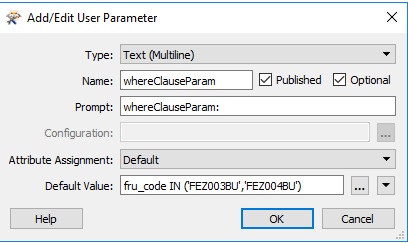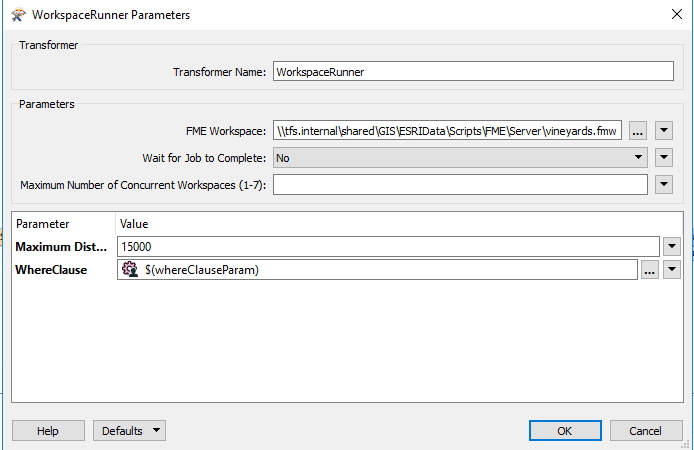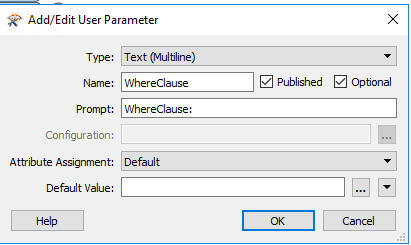Hello, would be glad to find the solution: to use comma in variable by WorkspaceRunner. For example, i have Mainprozess and subprozess. In mainprozess will be define: what IDs will be needed. And after in subprozess i Need by dataimport to Import only the data with these ID's (to Import all data takes too much time). So i need to write Comma in the WorkspaceRunner, like this:
obj_id in {'1000000000000106996011','1000000000000118176003'}
But this statement does not work as i needed. Do u have some ideas? Greetings, Anna