Hello. I created a user parameter to select the separator in the CSV reader. I linked the user parameter to the separator field in the CSV reader and it works. But I do not know how to write TAB as a separator into user parameter. I tried \\t, ^I, <control>, <u0009> and so on. Can someone tell me?
Solved
TAB in User Parameter
Best answer by takashi
Hi @lukas108, if you created the user parameter from the reader parameter "Delimiter Character" on the Navigator window, you just can select "tab".
Creating a new user parameter linked to the Delimiter Character parameter on the Navigator
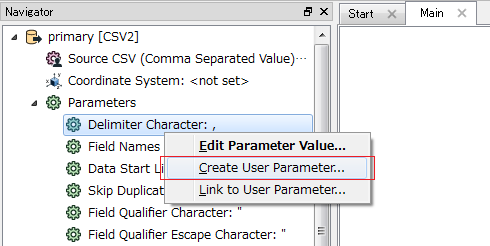
Selecting an appropriate delimiter through the parameter
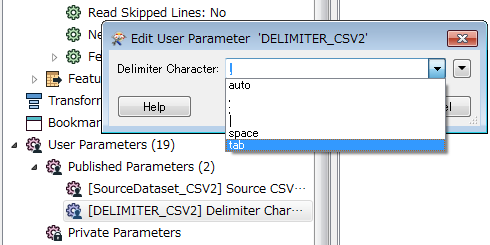
This post is closed to further activity.
It may be an old question, an answered question, an implemented idea, or a notification-only post.
Please check post dates before relying on any information in a question or answer.
For follow-up or related questions, please post a new question or idea.
If there is a genuine update to be made, please contact us and request that the post is reopened.
It may be an old question, an answered question, an implemented idea, or a notification-only post.
Please check post dates before relying on any information in a question or answer.
For follow-up or related questions, please post a new question or idea.
If there is a genuine update to be made, please contact us and request that the post is reopened.





