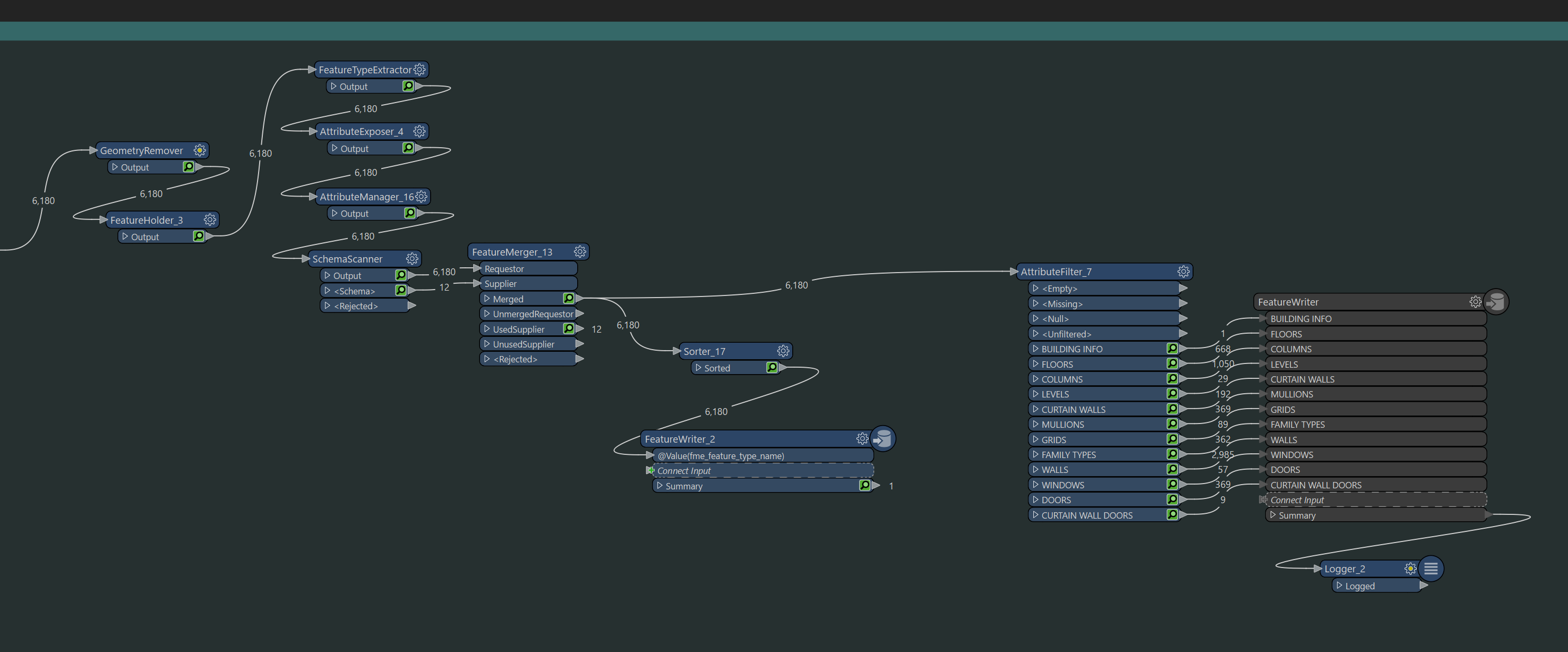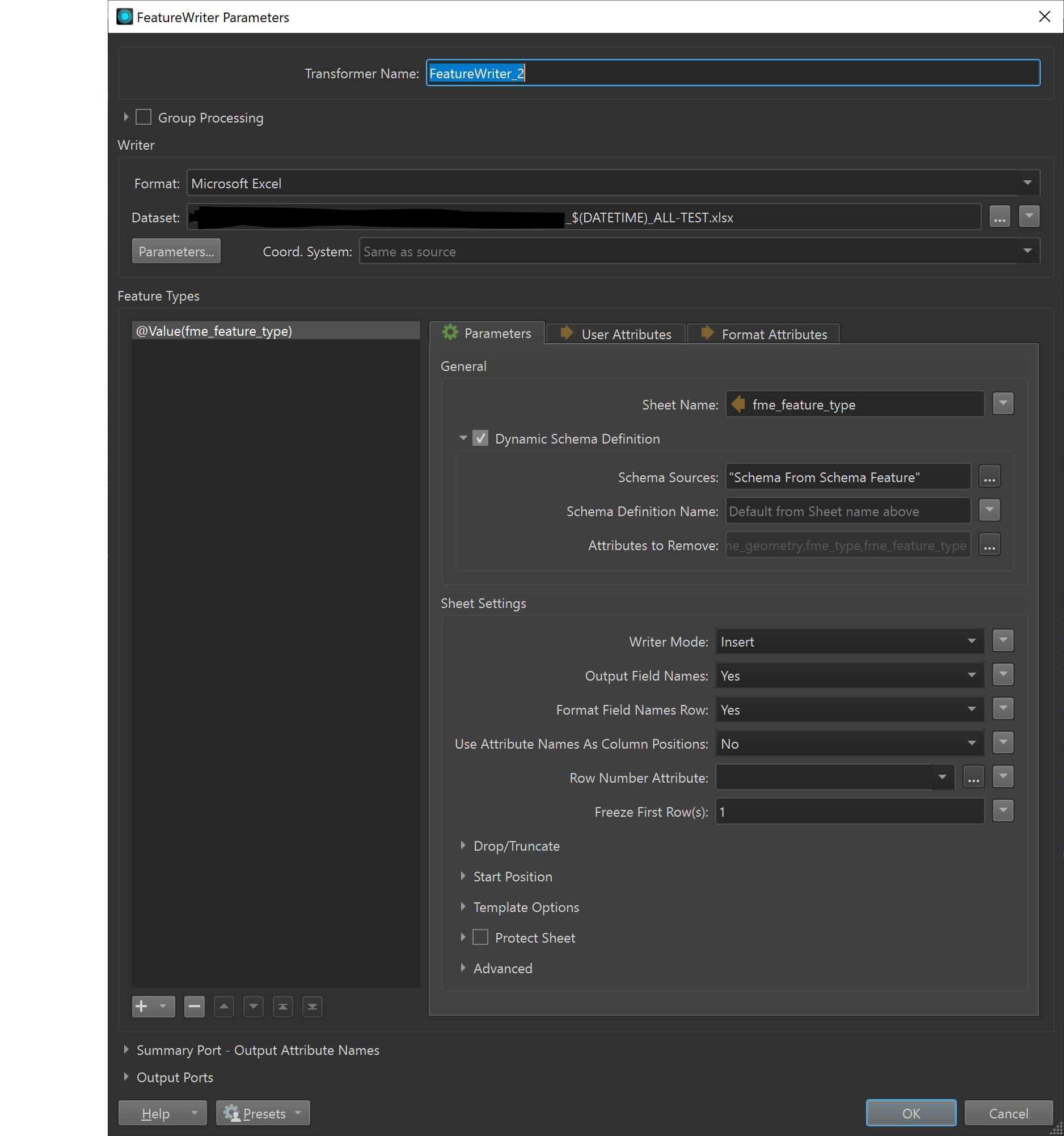I have a large Workspace that processes multiple .dwg files along with a single Excel and .dbf file to generate one Excel file with multiple sheets.
This works fine when I have feature caching on, but obviously takes a long time. When I try to run it without feature caching, the feature output is a fraction of what it should be, but still gets data from all the multiple dwg files selected, as opposed to grabbing from one file.
The only thing that comes to mind is that without feature caching, it does not wait until all features are processed. So, what am I missing? Is there a ‘WaitUntilAllFeaturesAreProcessed’ transformer or setting? Or, should my approach be some flavor of batch processing? I haven’t seen anything in this forum that matches my situation.
Any insight is appreciated.
Thanks,
-Loren