Hello FME-specialists,
I use FME(R) 2020.0.2.1 (20200511 - Build 20238 - WIN64)
I made a succesfull webconnection with SharePoint.
I tried to read the database of MSPROJECTS.
According the manager of MSPROJECTS my credentials has all the rights needed to access the msproject database (user and password are correct and user has sufficient rights).
The HTTPCALLER unfortunately gives errors: 'HTTP/1.1 403 Forbidden' from ...' (see attatchment)
QUESTIONS
What goes wrong and how can I connect properly to MSPROJECTS with FME?
(I also tried to fill the clientID and the client-secret in my web connection but it resulted in no connection with sharepoint)
2 . Does FME V2020 HTTPCaller support SAML (SharePoint Online) authentication?
3. Do you have a working example HTTPCALLER with SharePoint?
=======================================================================
WEB_CONNNECTION Misrosoft Sharepoint Online
I have made a web-connection with sharepoint.
URL: https://barorganisatie.sharepoint.com/.default" target="_blank">https://login.microsoftonline.com/common/oauth2/v2.0/authorize?scope=https://barorganisatie.sharepoint.com/.default offline_access&response_type=code&prompt=consent
This Microsoft-sharepoint web-connectie does work correct without errors.
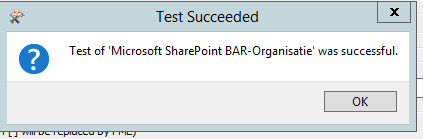
WORKSPACE
So I made a workspace with a HTTPCALLER method GET:

ERRORS: Unfortunately I get the following errors.
https://barorganisatie.sharepoint.com/sites/pwa/_api/Projectdata
<?xml version="1.0" encoding="UTF-8"?>
<m:error xmlns:m="http://schemas.microsoft.com/ado/2007/08/dataservices/metadata"><m:code>-2147024891, System.UnauthorizedAccessException</m:code><m:message xml:lang="en-US">Access denied. You do not have permission to perform this action or access this resource.</m:message></m:error>
==================================================================
LOGFILE:
2020-06-10 20:02:17| 0.6| 0.0|INFORM|Updating access token for 'piep0804 Microsoft SharePoint BAR-Organisatie'
2020-06-10 20:02:19| 0.6| 0.0|INFORM|HTTPCaller (HTTPFactory): HTTP/FTP Transfer: Downloading resource 'https://barorganisatie.sharepoint.com/sites/pwa/_api/Projectdata' to internal memory buffer
2020-06-10 20:02:19| 0.6| 0.0|INFORM|HTTPCaller (HTTPFactory): HTTP transfer summary - status code: 403, download size: '270 bytes', DNS lookup time: '0.124865 seconds', total transfer time: '0.578038 seconds', url: 'https://barorganisatie.sharepoint.com/sites/pwa/_api/Projectdata'
2020-06-10 20:02:19| 0.6| 0.0|ERROR |HTTPCaller (HTTPFactory): Received HTTP response header: 'HTTP/1.1 403 Forbidden' from 'https://barorganisatie.sharepoint.com/sites/pwa/_api/Projectdata'
2020-06-10 20:02:19| 0.6| 0.0|STATS |Storing feature(s) to FME feature store file `C:\\Users\\Piep0804\\AppData\\Local\\Temp\\10\\wb-cache-MS_PROJECTS_20200610_PVO-cnkzoa\\Main_HTTPCaller -1 3 fo 1 _lt_REJECTED_gt_ 0 2f29072d15a3cc7adf99d1de6a2dcf52f3287f34.ffsupdating'
2020-06-10 20:02:19| 0.6| 0.0|FATAL |The below feature caused the translation to be terminated
2020-06-10 20:02:20| 0.6| 0.0|STATS |Storing feature(s) to FME feature store file `I:\\APPDATA\\FME\\FME_Scheduling\\Workbenches\\MS_PROJECTS\\MS_PROJECTS_20200610_PVO_log.ffs'
2020-06-10 20:02:20| 0.6| 0.0|INFORM|+++++++++++++++++++++++++++++++++++++++++++++++++++++++++++++++++++++++++++





