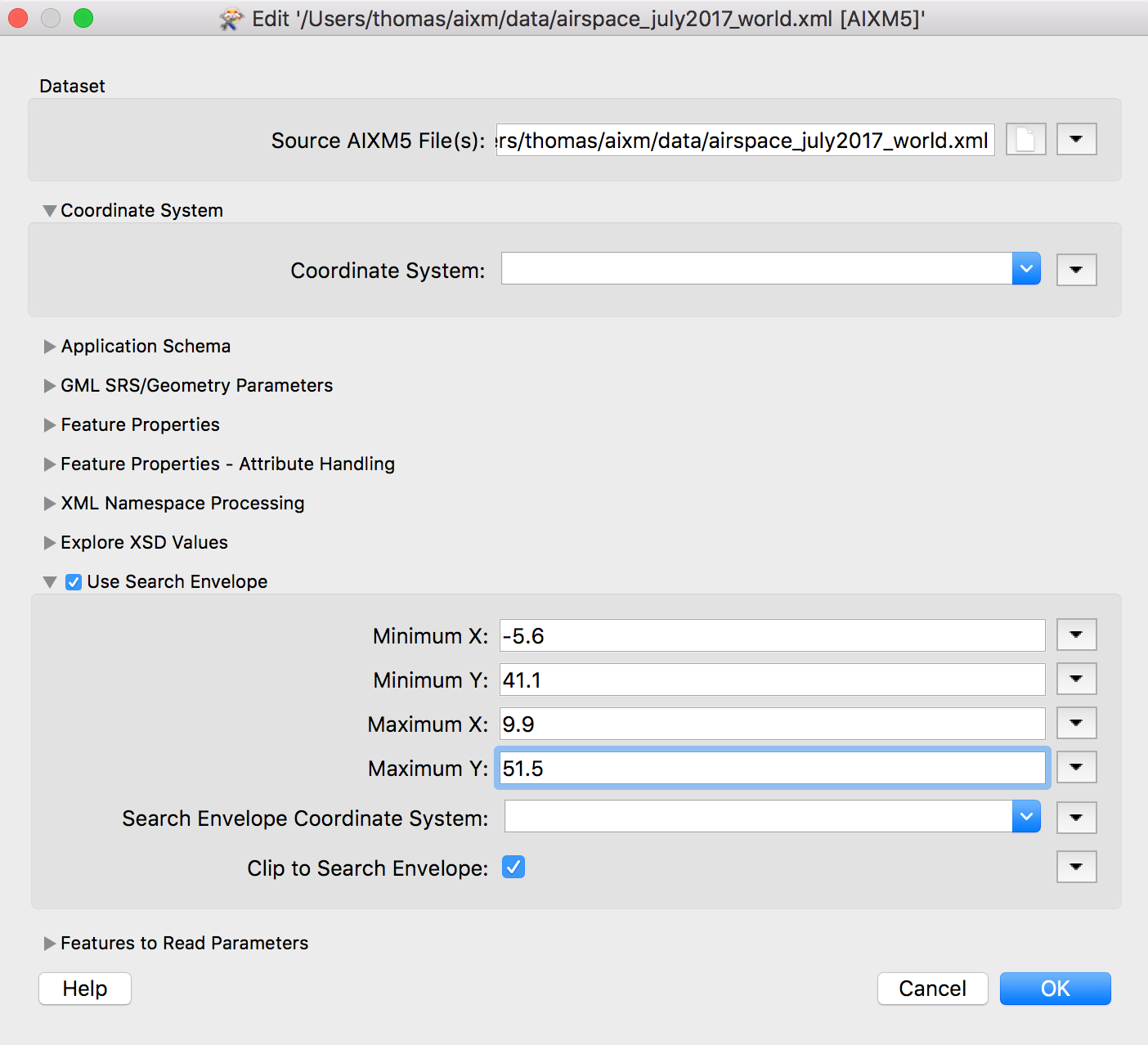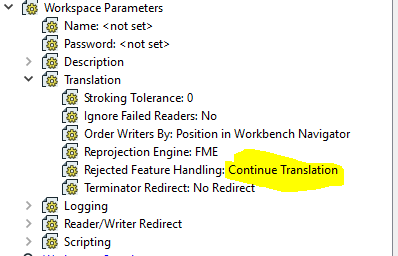Hello,
Any idea why when I am trying to use the search enveloppe option to filter only geometry features within a specified box (see file attached) I always got: Error running translation.
Otherwise without enabling the search envelop option my workflow works fine.
Thank you in advance.