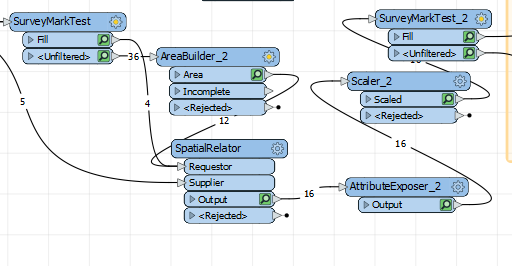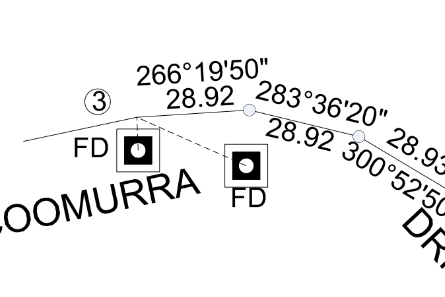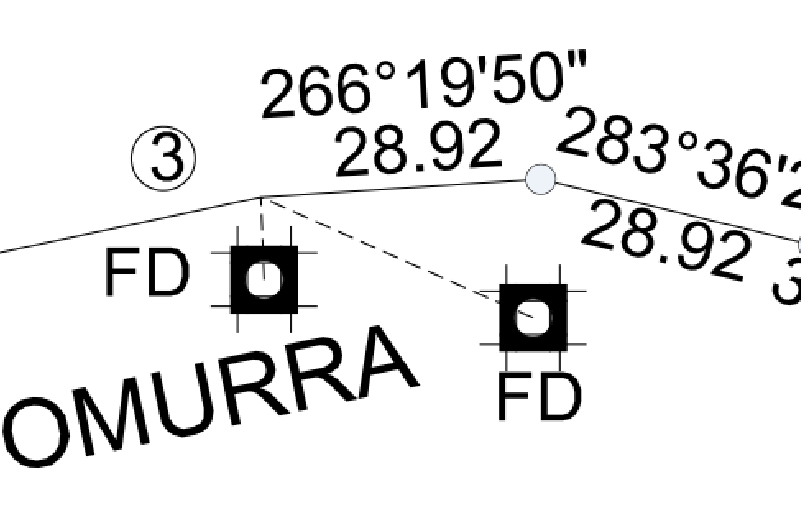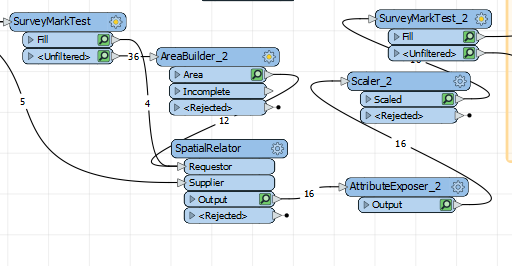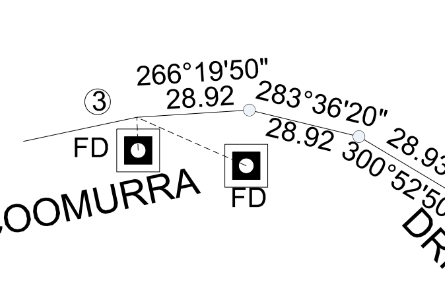Hello again,
We have a DWG that contains blocks that have been drawn in model space and then displayed in paper space using annotative scale. The block in paper space is scaled to the correct size based on the annotative scale but when I send the output to TIFF / PDF the blocks are the wrong size.
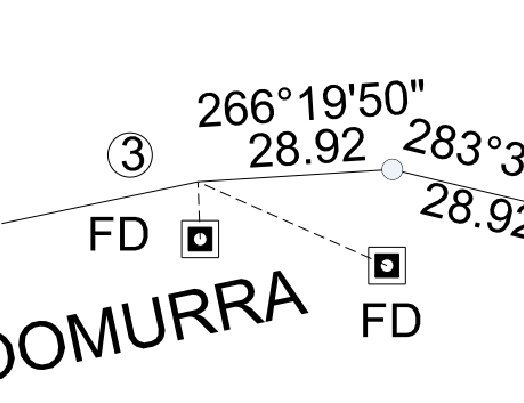
TIFF Image above, DWG below.
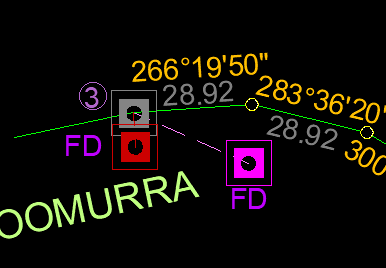
I know I need to scale the block, probably using the Scaler transformer, but how do I figure out the annotative scale used in the drawing associated with the paper space scale.
There are AutoCAD references to the annotation scale but not sure how to find that scale out in FME as I can't seem to find in through exposing various attributes.
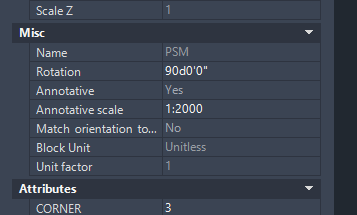
Sample drawing attached :