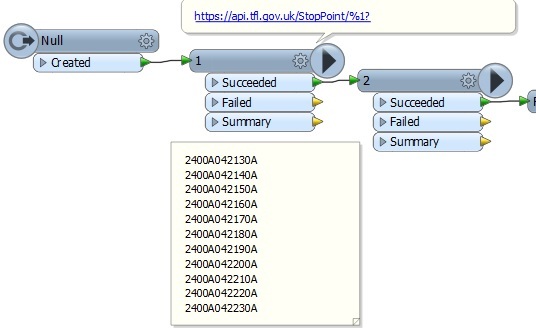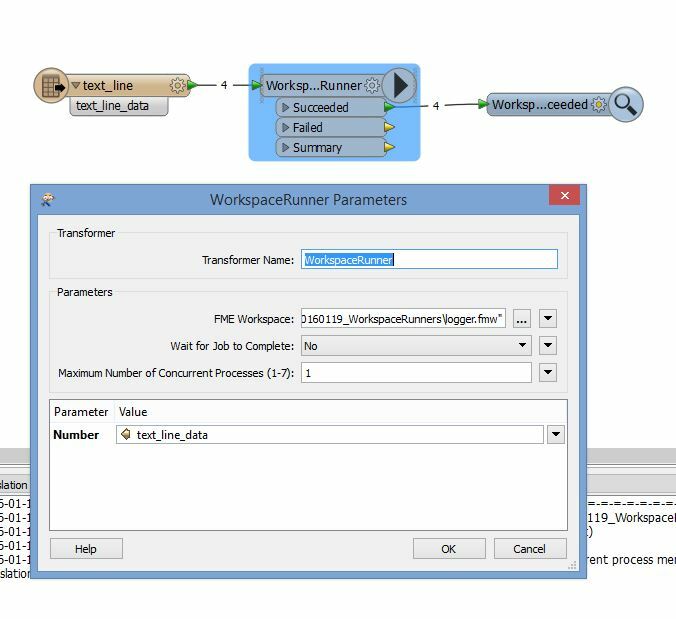Hi,
I am not sure if its possible but yeah. I have a workbench with only 2 WorkspaceRunner transformers where both the workbenches uses HTTPCaller and fetch the data from web.
The input which the first workbench takes is using the different URL all the time and every URL gives a different output (I have a list of URLs). The second workbench runs normal using 'wait for job to complete'.
Can I use the batch processing mode on one transformer only or is there any other solution for that.