I would like to know since I want to convert these transformers to a custom transformer.
This way didn't work for me:
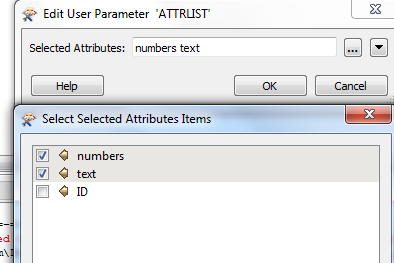
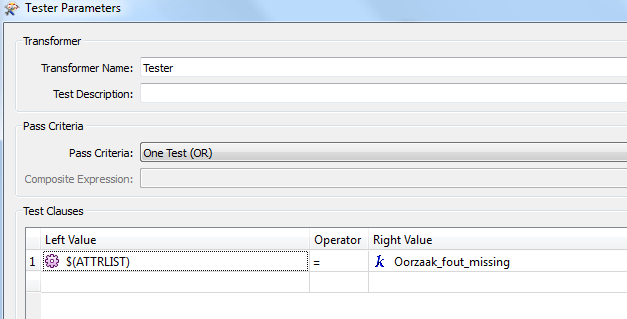
Thanks,
I would like to know since I want to convert these transformers to a custom transformer.
This way didn't work for me:
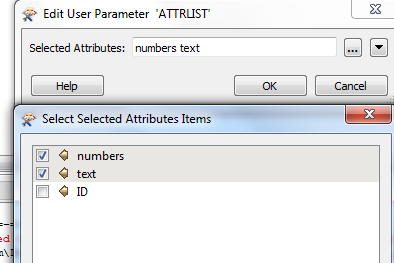
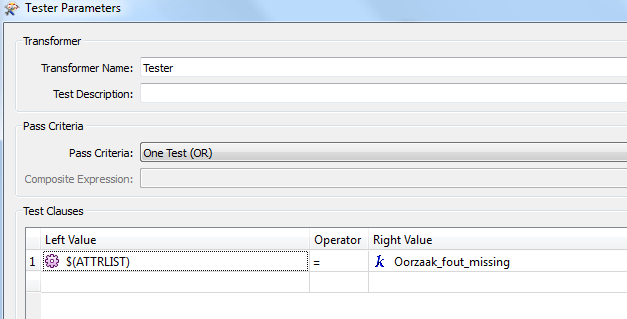
Thanks,