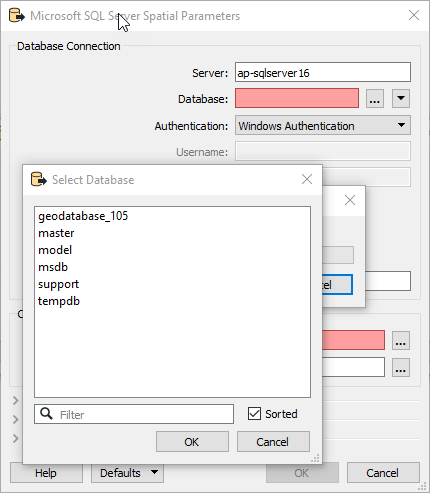Hi.
I like to have most of the essential translation parameters as published. This typically includes the database server name and the database name when working with (MS/SQL) databases.
But when I press the "..." next to the current value to choose another, I get an unexpected error, stating that I gave an "Invalid authorization specification", even though I've set it to "Windows Authentication" originally, which worked then.
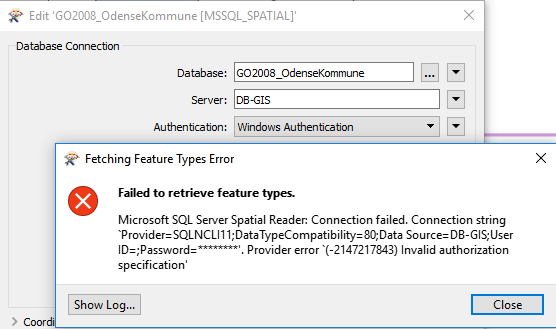
I cannot specify any other "authentification", so I'm left with having to write the database name manually. Not cool, and not very productive. And I cannot change the parameter into a choice list either.
Is there another way to get this to work ?
Cheers