Hello Forum,
I am experiencing an unexpected problem with what should be a simple point in polygon search process in FME Form.
I have a Creator connecting to…
FeatureReader - reading in a point dataset of 16255 records
FeatureReader - reading in a polygon dataset, which covers a smaller area of what the points do
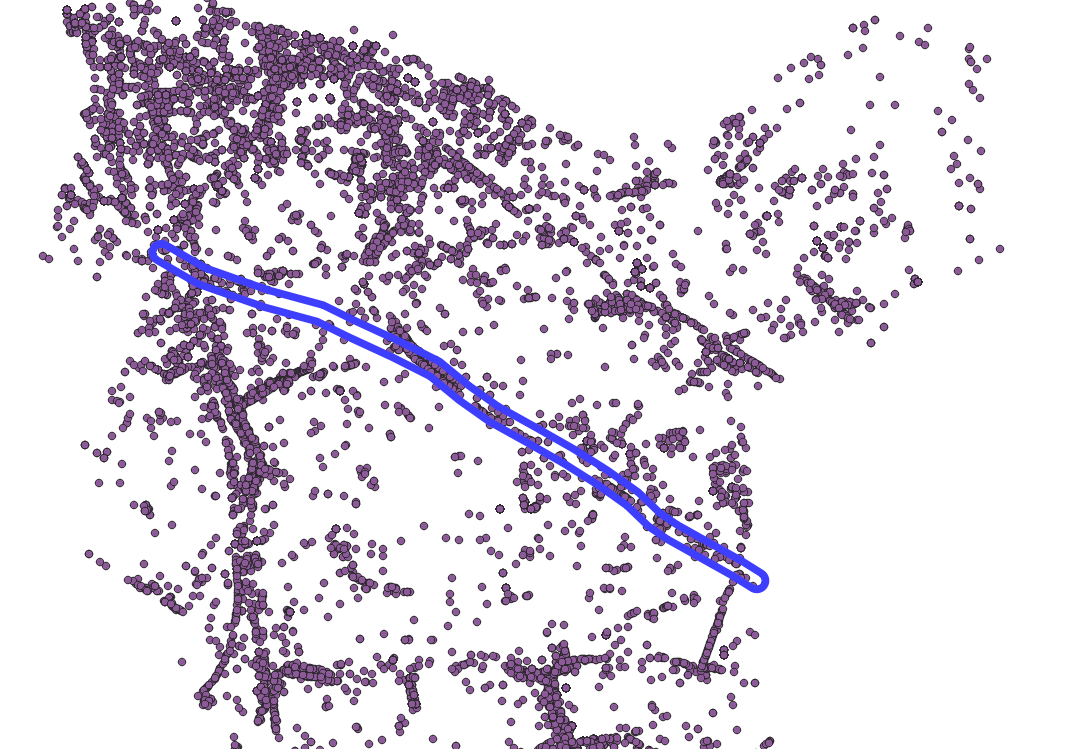
The two FeatureReaders feed into a PointOnAreaOverlayer.
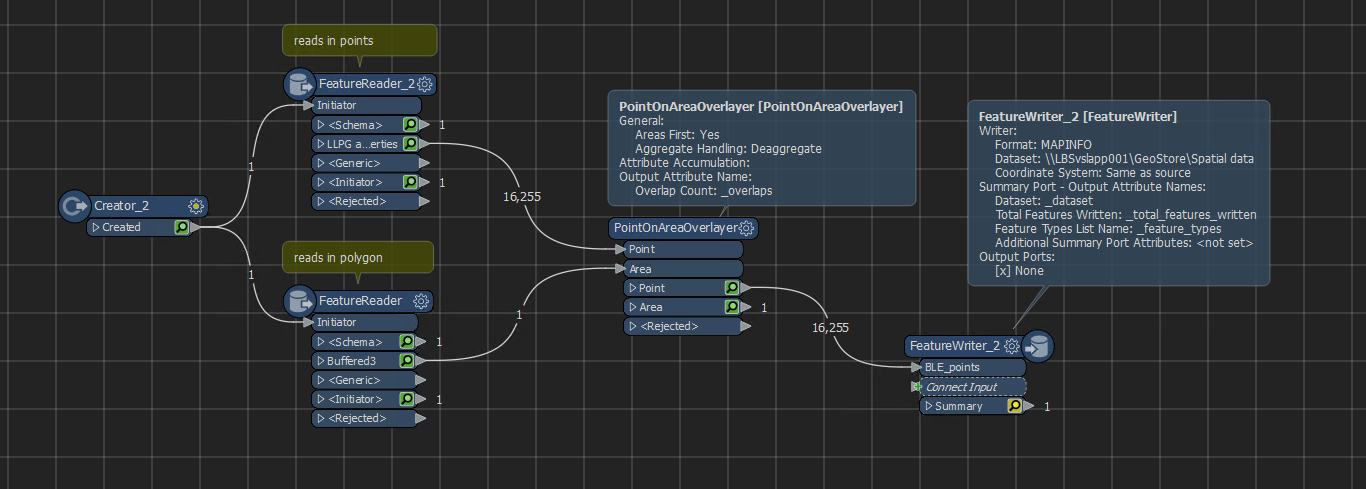
But when I run the workspace 16255 point records are found. The number should be far smaller.
Thanks.






