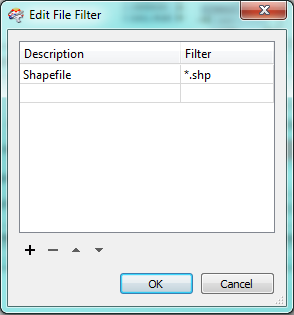I've been struggling with what seems like a very menial task for quite a while now. This is FME 2013 SP2.
Well, I have a directory of shape files I do some basic calculations on with a dynamic schema, such as counts, length, etc. These calculations are then written to a csv file, and split into line, polygon, or point features, with a GeometryFilter.
This all works Dandy.
Currently, there is a fourth tab I have created, that functions based on a parameter (Called Summarize_FRC) that allows you to optionally select a specific file. A tester I added then checks if that parameter is present, and if the test is passed, it writes out to the fourth tab.
In short, in addition to the line, polygon, and point feature tabs my workspace creates, I want to be able to specify a specific file, were that file and that file alone continues to my fourth tab writer.
The main things I struggle with is that in the parameter options, when choosing Type “Filename (Existing)”, there doesn’t seem to be any documentation on what the configuration tab requires. For now, I just added a “*”, seeing as that tab requires something in order for the parameter to be accepted.
What I have now is a FilenameExtractor transformer, then a Tester that reads (among a million other combinations I’ve tried_:
_filename Contains $(Summarize_FRC)
This, however, makes all shape files of type Line write to the fourth tab, instead of just the file specified.
I’m very new to FME in general, and I wouldn’t be surprised if none of what I’ve done so far is even close to what needs to be done. J
Any kind of help will be greatly appreciated!
Thanks!