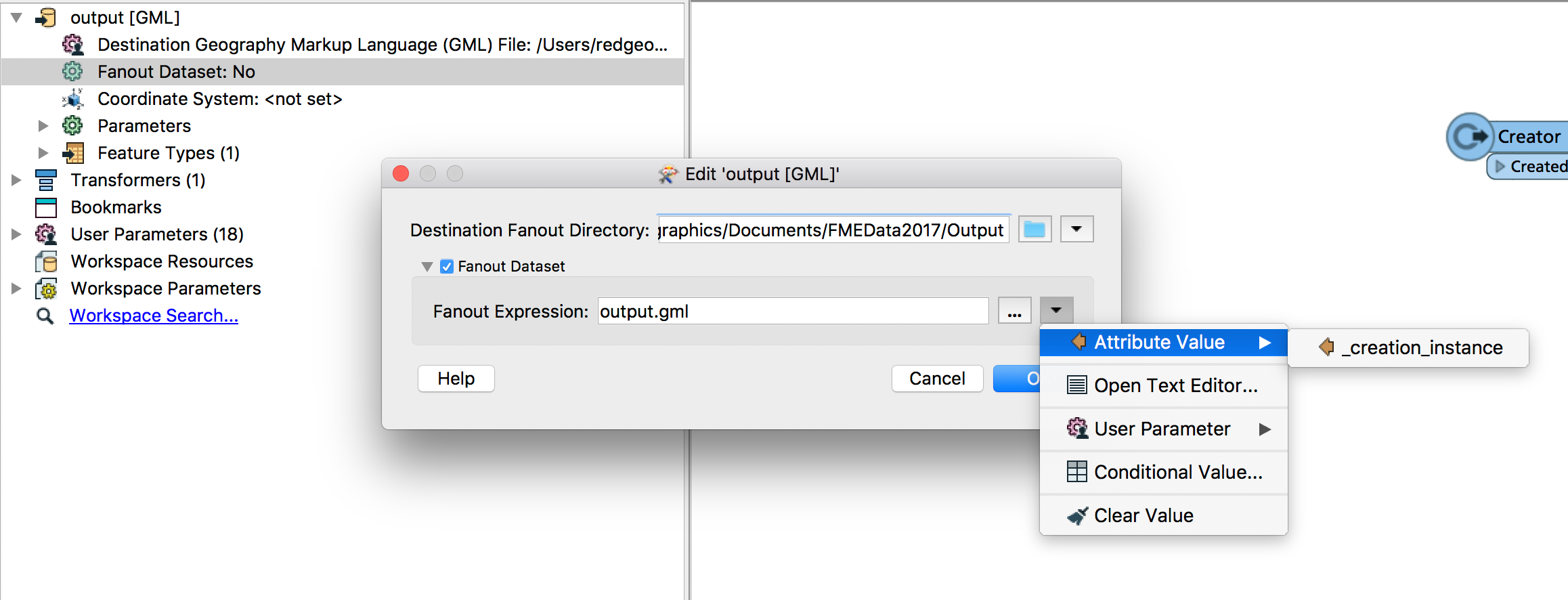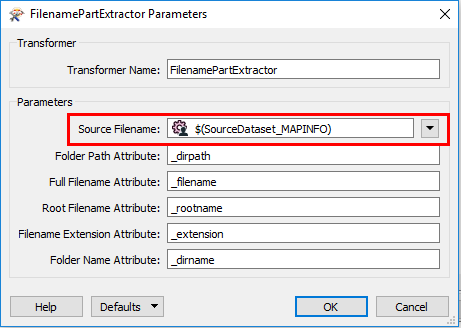Folks,
I've read over numerous similar questions and they all slip just past the mark I'm trying to hit. This link is the closest I got to something like what I'm after. https://knowledge.safe.com/questions/4653/naming-an-output-file-based-on-parts-of-the-reader.html
Just a quick summary on the workspace. I'm reading a number of Mapinfo table and writing to a single GML file.
I should explain I'm still a little lost as to how to use the following transformers but the link describes using FileNamePartExtractor to extract the directory path.
The issue I've run into is my Readers were opened as a group(directory). When I try to use FileNamePartExtractor I get ALL of the filenames and their paths in the "_dirpath" output port. In a sense this makes sense but it doesn't help me. I was able to make up a filename based on attributes using StringConcatenator. However I'm still not clear how the final output string I called "_fullpathfilename" to be exposed in the "fanout" for the writer.
I hope I've explained my problem well enough.
As always advice appreciated.