Hi,
I need to use Upsert to either Update or Insert features into an Oracle database.
If I use Insert to add values it works a treat, so the connection to the Oracle tables is good.
As the Oracle tables are large, when adding the writer I use Import from Dataset…
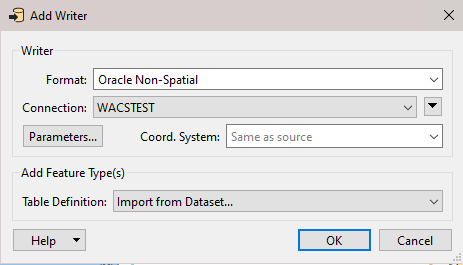
This picks up the format of the date fields and all sorts. It works well for initially inserting the data.
However, when dealing with deltas, which might be Inserts or Updates I want to use Upsert. I can test it on a filegeodatabase and it works perfectly.
Taking that knowledge into the Oracle process like this:
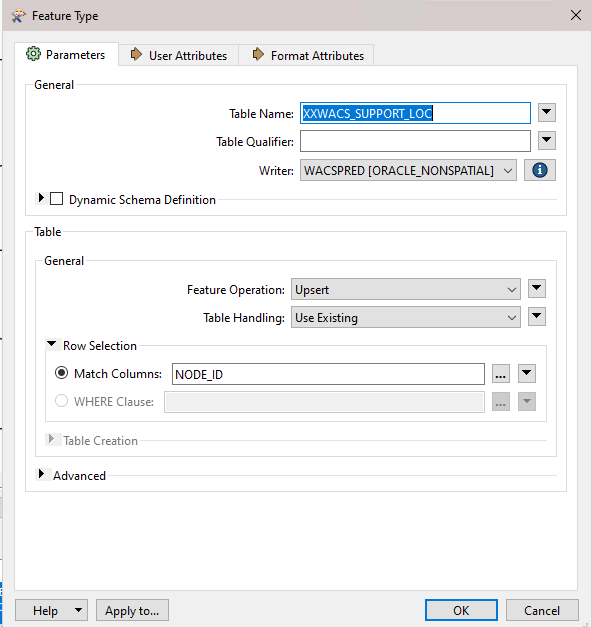
I use the NODE_ID as this is the unique identifier.
However, this fails.
So I have followed the guidance to implement fme_db_operation, I have created a new attribute field of that name, and used a FeatureReader, FeatureMerger, and then AttributeCreator to define whether the feature is classed as INSERT or UPDATE. All works well in the workspace, and a manual / visual comparison between Workbench and the Oracle table concludes that the values in fme_db_operation are correct.
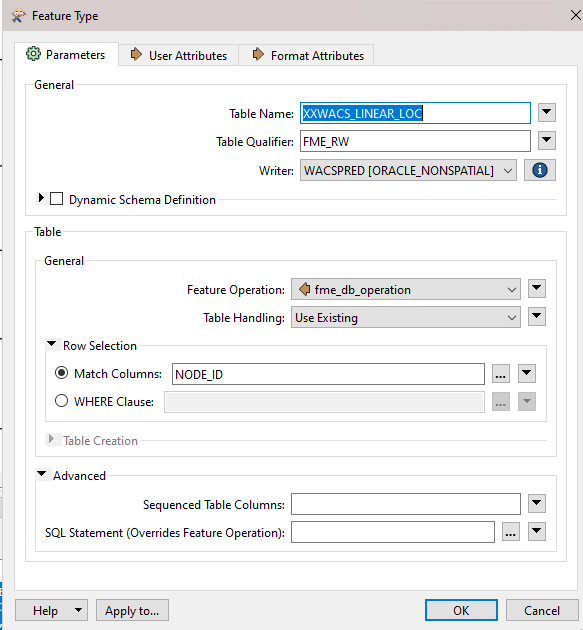
However, when executing either the UPSERT or the fme_db_operation it fails to write.
The error code is thus:
Execution of statement `UPDATE "FME_RW"."XXWACS_LINEAR_LOC" SET "VERSION" = :"VERSION", "CHAR_TYPE_CD" = :"CHAR_TYPE_CD", "COST_CENTER_CD" = :"COST_CENTER_CD", "PERCENTAGE" = :"PERCENTAGE", "COSTCENTRE" = :"COSTCENTRE", "NODE_ID_TYPE_FLG" = :"NODE_ID_TYPE_FLG", "W1_ID_VALUE" = :"W1_ID_VALUE", "IDENTIFIER" = :"IDENTIFIER", "DESCR100" = :"DESCR100", "NODE_TYPE_CD" = :"NODE_TYPE_CD", "BUS_OBJ_CD" = :"BUS_OBJ_CD", "NODE_DPOS_FLG" = :"NODE_DPOS_FLG", "W1_OPERATION_FLG" = :"W1_OPERATION_FLG", "PARENT_NODE_ID" = :"PARENT_NODE_ID", "CRITICALITY_FLG" = :"CRITICALITY_FLG", "LOCATION_CLASS_FLG" = :"LOCATION_CLASS_FLG", "ADDRESS1" = :"ADDRESS1", "ADDRESS2" = :"ADDRESS2", "ADDRESS3" = :"ADDRESS3", "ADDRESS4" = :"ADDRESS4", "W1_CROSS_STREET" = :"W1_CROSS_STREET", "CITY" = :"CITY", "W1_SUBURB" = :"W1_SUBURB", "COUNTY" = :"COUNTY", "STATE" = :"STATE", "POSTAL" = :"POSTAL", "COUNTRY" = :"COUNTRY", "W1_GEO_LAT" = :"W1_GEO_LAT", "W1_GEO_LONG" = :"W1_GEO_LONG", "TIME_ZONE_CD" = :"TIME_ZONE_CD", "HOUSE_TYPE" = :"HOUSE_TYPE", "NUM1" = :"NUM1", "NUM2" = :"NUM2", "IN_CITY_LIMIT" = :"IN_CITY_LIMIT", "GEO_CODE" = :"GEO_CODE", "OWNING_ACCESS_GRP_CD" = :"OWNING_ACCESS_GRP_CD", "SERVICE_AREA_CD" = :"SERVICE_AREA_CD", "WORK_REQ_APPROVAL_PROF_CD" = :"WORK_REQ_APPROVAL_PROF_CD", "BUILDING" = :"BUILDING", "ROOM" = :"ROOM", "POSITION" = :"POSITION", "RCM_SYSTEM_FLG" = :"RCM_SYSTEM_FLG", "RUN_TO_FAILURE_FLG" = :"RUN_TO_FAILURE_FLG", "INV_COST_CENTER_CD" = :"INV_COST_CENTER_CD", "INV_ADJTMT_COST_CENTER_CD" = :"INV_ADJTMT_COST_CENTER_CD", "MARK_UP_COST_CENTER_CD" = :"MARK_UP_COST_CENTER_CD", "STOCK_TRANSFER_COST_CENTER_CD" = :"STOCK_TRANSFER_COST_CENTER_CD", "INV_EXPENSE_CD" = :"INV_EXPENSE_CD", "MARK_UP_EXPENSE_CD" = :"MARK_UP_EXPENSE_CD", "BUYER_CD" = :"BUYER_CD", "RR_APP_REQ_FLG" = :"RR_APP_REQ_FLG", "PUR_DOC_ACTION_FLG" = :"PUR_DOC_ACTION_FLG", "PLANNER_CD" = :"PLANNER_CD", "BACK_LOG_GRP_FLG" = :"BACK_LOG_GRP_FLG", "MAINTMGR_CD" = :"MAINTMGR_CD", "TAX_COST_CENTER_CD" = :"TAX_COST_CENTER_CD", "INVOICE_WRITEOFF_COST_CTR_CD" = :"INVOICE_WRITEOFF_COST_CTR_CD", "TAX_EXPENSE_CD" = :"TAX_EXPENSE_CD", "SERVICE_COND_FLG" = :"SERVICE_COND_FLG", "INVOICE_WRITEOFF_EXPENSE_CD" = :"INVOICE_WRITEOFF_EXPENSE_CD", "NODE" = :"NODE" WHERE "NODE_ID" = :"NODE_ID"' did not succeed; error was `ORA-00932: inconsistent datatypes: expected - got CLOB'. (serverType=`ORACLE8I', serverName=`(DESCRIPTION = (ADDRESS = (PROTOCOL = TCP)(HOST = SV900659.volt.local)(PORT = 1521))(CONNECT_DATA = (SID = WACSPRED)))', userName=`FME_RW', password=`***', dbname=`')
The next line of the log reads:
Oracle Writer: Abnormal channel cleanup required, likely due to previous error



















