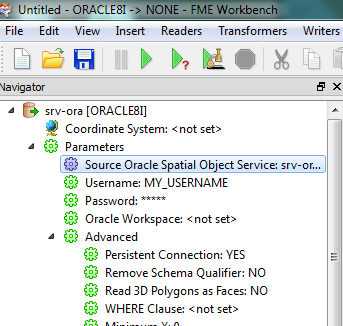I'm using FME Desktop 2013.
I click on "Add Reader", then I select the format "Oracle Spatial Object" and then I click on the "Parameters..." button.
A new window opens, called "Oracle Spatial Object Parameters". This windows contains fields related to "Database connection", "Constraints", ...
I complete the required fields and click on the OK buttons to add the reader on my workbench. All works perfectly and I can read the data.
Now my question : once added to the workbench, how can I retrieve the "Oracle Spatial Object Parameters" window of the reader ?
Thank you for your help !