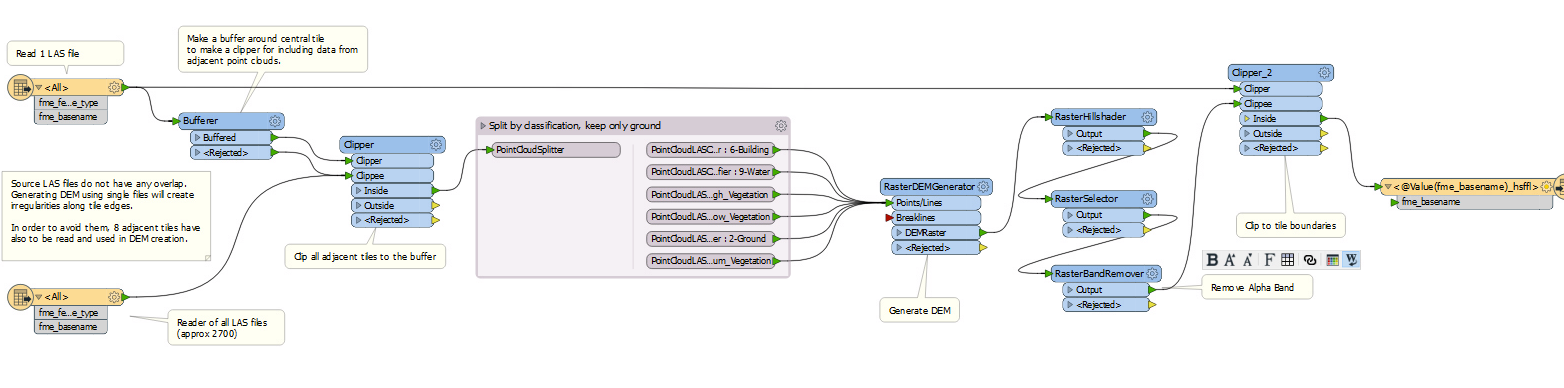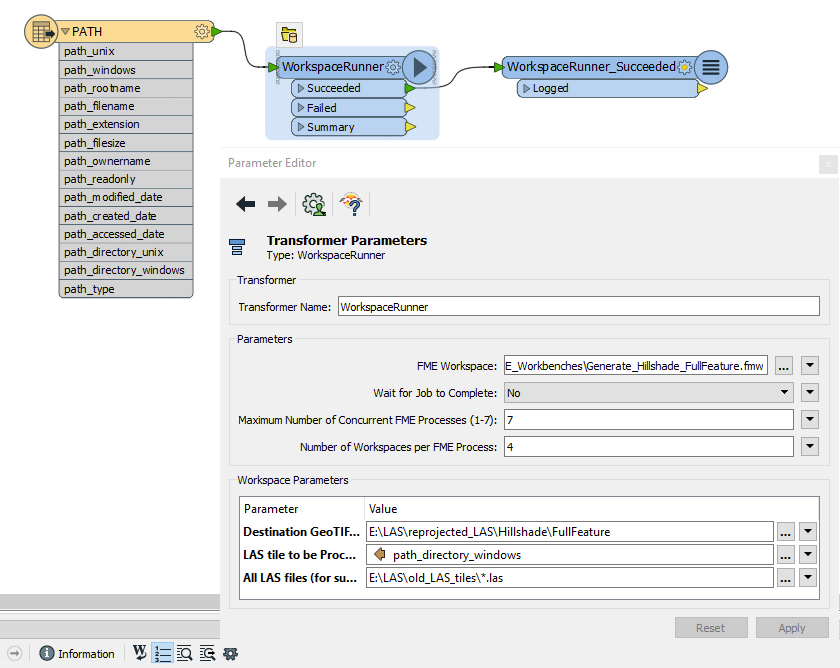Hi, I'm running a modified version of Dmitri Bagh's LAS to DEM template (https://hub.safe.com/templates/las-to-dem), as I am generating hillsides (and other LAS based rasters) from approximately 2700 LAS files. While this works great when feeding one LAS file at a time in, when batching the process using the Batch Deploy wizard, it becomes very inefficient.
The workspace by default will load all 2700 potential surrounding LAS files to the tile I'm working on, buffer, select only the data it needs, and then run. When batching it, it will load the 2700 LAS files to memory each iteration. This iterates 2700 times. Not the best method to do this.
Is there any way to run this in such a fashion that it only loads the LAS dataset once, then loops through the dataset one LAS tile at a time, and processes that? I've tried modifying this to use the WorkspaceRunner (and take advantage of parallel processing), but everything I've tried runs into it reloading the whole dataset each iteration.
Thanks!