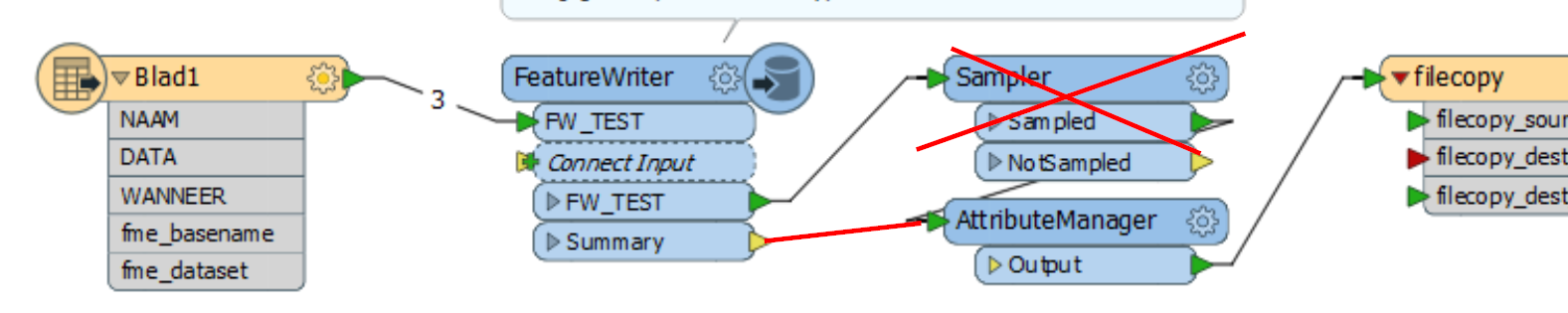Hi,
A simple case; insert some excel data into an oracle table and afterwards move the source file.
The workflow consists of the following components: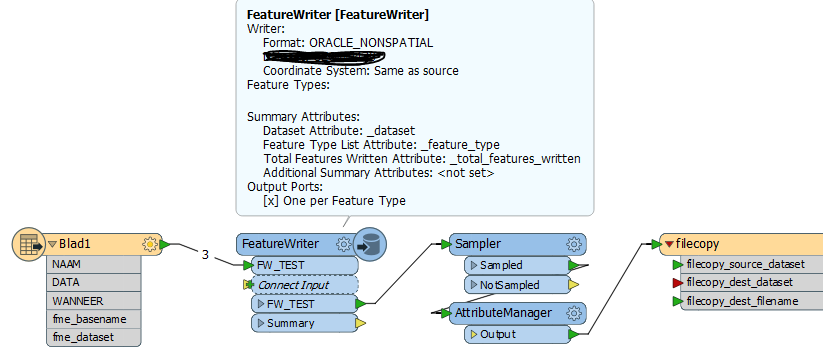
The data is written to the oracle table but no features appear from the output port on the featurewriter.
Does anyone have a clue to why there is no output?
Transformer documentation states that after succesfull writing all features appear from the output port.
Thanks!