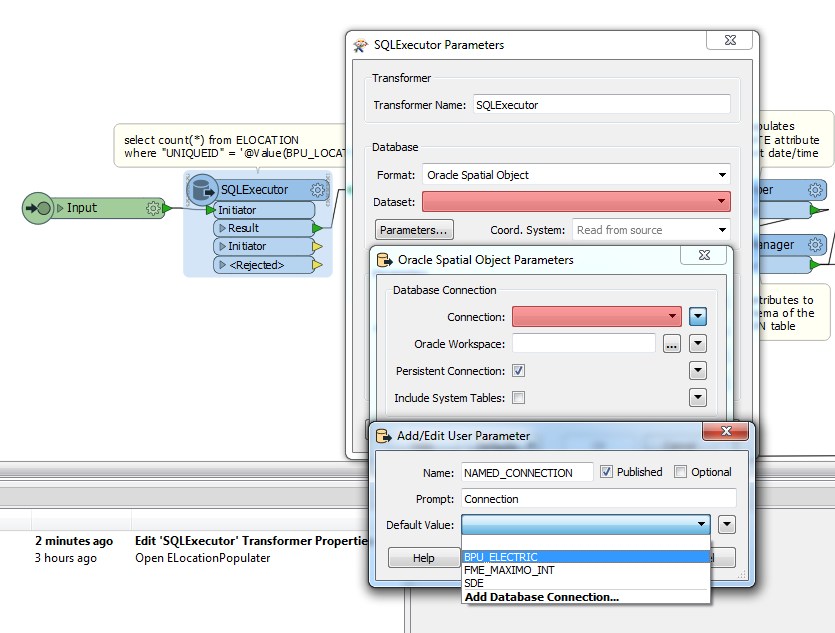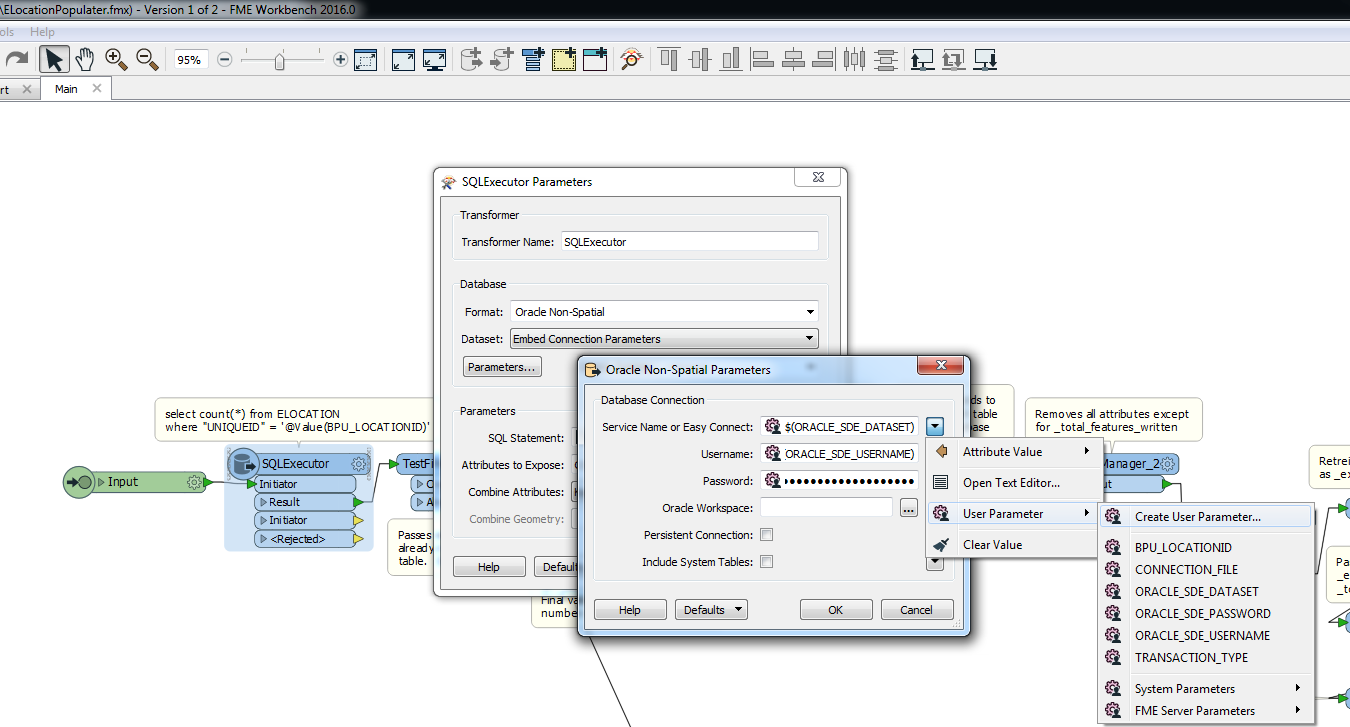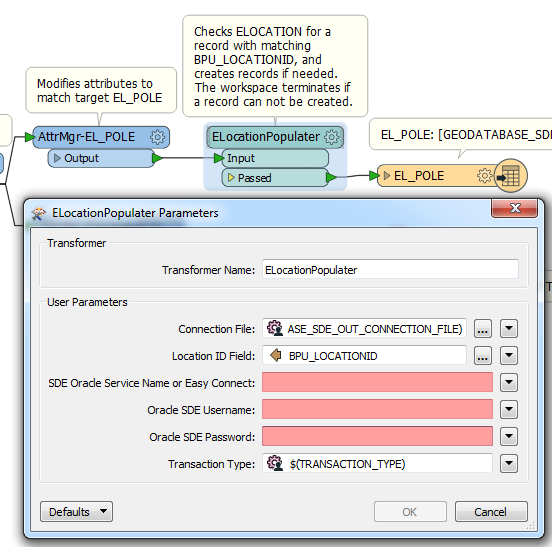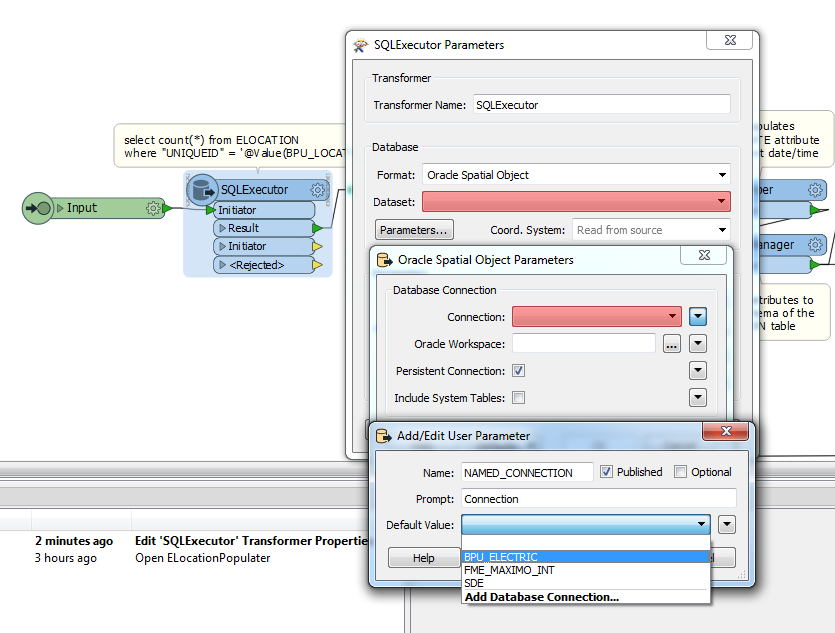Hi,
Is it possible to define, inside a custom transformer, a published parameter corresponding to a named database connection ?
The idea is to develop a generic custom transformer that manage metadata tables. This custom transformer must be able to work on differents database/schema.
Thanks,
Thibaut.