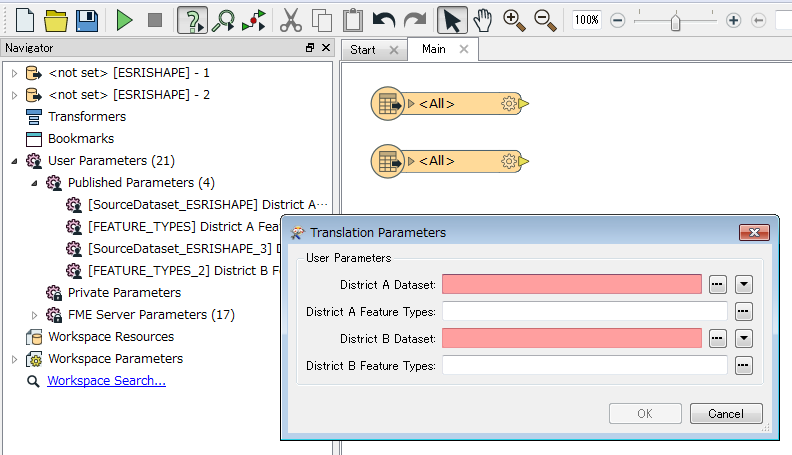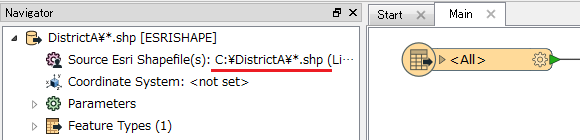Dear FME community,
I have data from several districts. Each district has different data sources. I'd like to use the same workbench for every district. Therefore, I'd like to set up a workbench with multiple (dynamic) readers, where the user would choose the district and the source of the corresponding feature types at the beginning of the translation (feature types to read, when run with prompt is enabled).
So far I've only been able to do this if there is only one dynamic reader. Is it possible to use more than one dynamic reader? If not, is there a workaround for non-dynamic readers to be able to let the user choose the corresponding feature type?
I appreciate your help,
Vincent